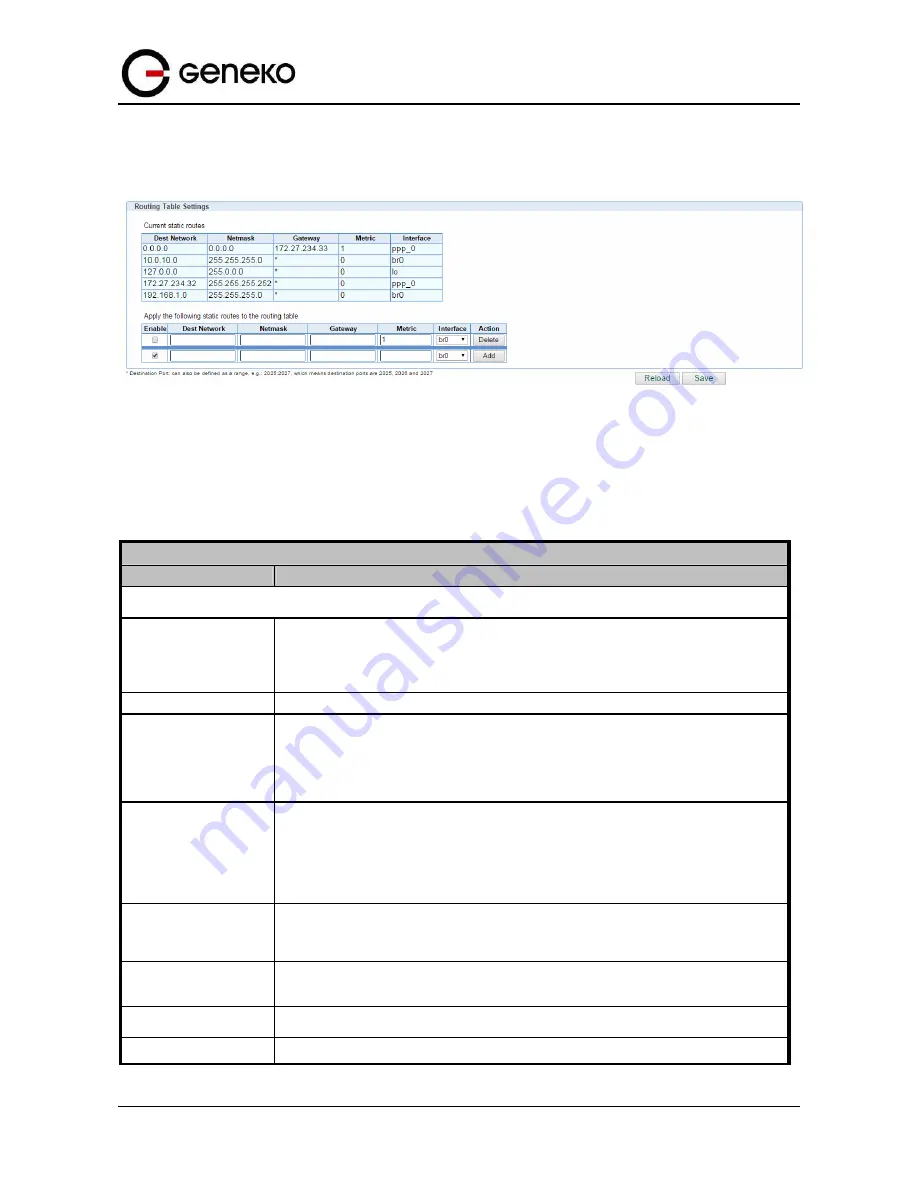
39
User
Manual
GWG Gateway
The GWG Gateway is a fully functional gateway with static routing capability. Figure 19 shows
screenshot of Routing page.
Figure
19
– Routing configuration page
Use this menu to setup all routing parameters. Administrator can perform following operations:
•
Create/Edit/Remove routes (including default route),
•
Reroute GRE and IPSEC packet to dedicated destination at inside network
•
Port translation – Reroute TCP and UDP packets to desired destination inside the network.
Routing Settings
Label
Description
Routing Table
Dest Network
This parameter specifies the IP network address of the final destination. Routing
is always based on network number. If you need to specify a route to a single
host, use a subnet mask of 255.255.255.255 in the subnet mask field to force the
network number to be identical to the host ID.
Netmask
This parameter specifies the IP netmask address of the final destination.
Gateway
This parameter specifies the IP network address of the final destination. Routing
is always based on network number. If you need to specify a route to a single
host, use a subnet mask of 255.255.255.255 in the subnet mask field to force the
network number to be identical to the host ID.
Metric
Metric represents the "cost" of transmission for routing purposes. IP routing uses
hop count as the measurement of cost, with a minimum of 1 for directly
connected networks. Enter a number that approximates the cost for this link. The
number does not need to be precise, but it must be between 1 and 15. In practice,
2 or 3 is usually a good number.
Interface
Interface represents the "exit" of transmission for routing purposes. In this case
br0 represent LAN interface an ppp0 represent GSM/UMTS/LTE interface of the
GWG Gateway.
Add
Click
Add
to insert (add) new item in table to the GWG Gateway.
Remove
Click
Remove
to delete selected item from table.
Reload
Click
Reload
to discard any changes and reload previous settings.
Summary of Contents for GWG
Page 1: ...GWG Gateway USER MANUAL GWG Document version 1 0 1 Date July 2016 WWW GENEKO RS ...
Page 43: ...43 User Manual GWG Gateway Figure 22 RIP configuration page ...
Page 136: ...136 User Manual GWG Gateway Click OK Figure 125 Policies from trust to untrust zone ...
Page 156: ...156 User Manual GWG Gateway Figure 150 Configuration page for SIM keepalive ...
















































