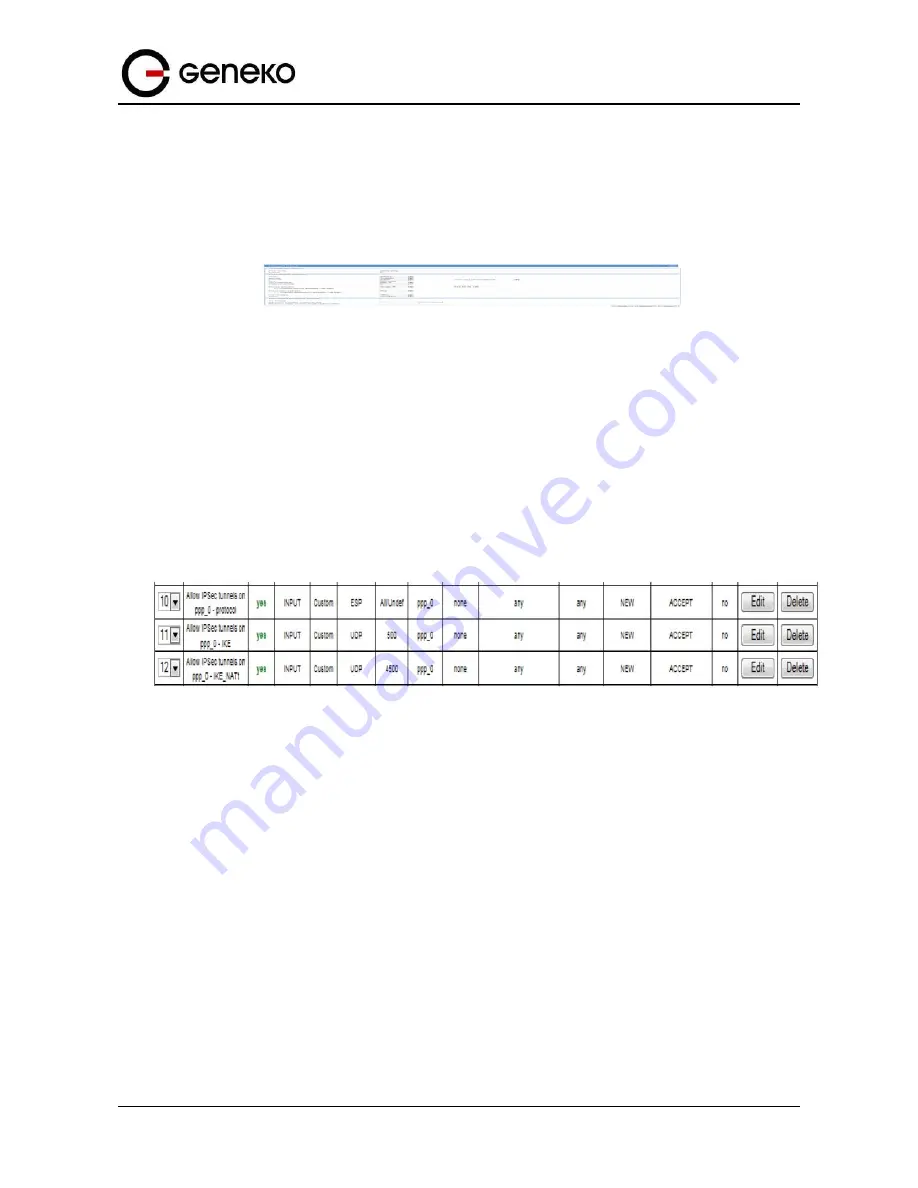
151
User
Manual
GWG Gateway
3.
ICMP traffic is allowed from single IP addresses
With firewall rule configuration shown above, IP address stated in Source address field is excluded
from REJECT policy but in order to allow ping from that IP address it has to be matched with another rule.
Configuration of appropriate rule for allowing ping traffic originating from precise IP address is shown
below
Figure
144
– Allowing ICMP traffic
After configuration is finished SAVE button should be selected and user is returned to main
configuration page.
Priority of rule
is changed by selecting number in drop-down menu. In this example
number 5 is selected.
4.
Establishing of IPSec tunnel is allowed
Firewall has to allow IKE and ESP protocol for IPSec tunnel establishment. If NAT traversal is used one
additional port has to be allowed. All these rules are predefined and they have priorities 10, 11 and 12 in
default firewall configuration (they are named as
Allow IPSec tunnels on ppp_0 –protocol, IKE and NATt
). As
these rules are already configured it is enough just to enable them to have IPSec passed through firewall.
Figure
145
– IPSec firewall rules
These three rules are enabled in following way:
-
Select EDIT of the rule
-
Enable: selected
-
SAVE and exit
5.
SSH access is allowed from IP range 212.62.38.210-220
New rule should be added by selecting ADD NEW RULE button. Policy should be configured in
following way:
-
Rule name: Allow SSH
-
Enable: selected
-
Chain: INPUT
-
Service: Custom
-
Protocol: TCP
-
Port: Custom; 22
-
Input interface: ppp_0
-
Source address: Range ; 212.62.38.210 : 212.62.38.220
Summary of Contents for GWG
Page 1: ...GWG Gateway USER MANUAL GWG Document version 1 0 1 Date July 2016 WWW GENEKO RS ...
Page 43: ...43 User Manual GWG Gateway Figure 22 RIP configuration page ...
Page 136: ...136 User Manual GWG Gateway Click OK Figure 125 Policies from trust to untrust zone ...
Page 156: ...156 User Manual GWG Gateway Figure 150 Configuration page for SIM keepalive ...








































