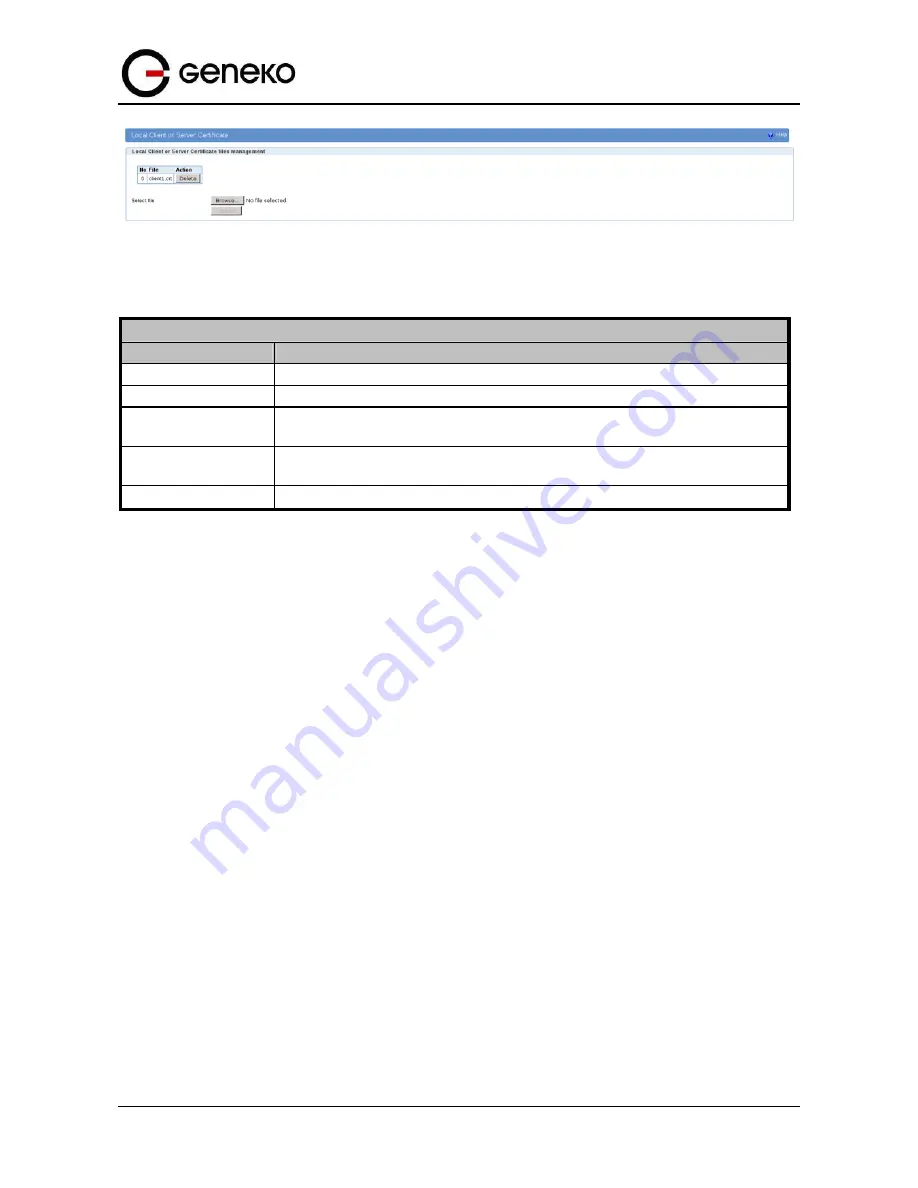
63
User
Manual
GWG Gateway
Figure
35
– Local Certificate screen
Local Client Certificate files management
Label
Description
Filename
Filename of the file.
Delete
Delete button for deleting the file.
Details
Details button for displaying details about the certificate (issuer, valid from, valid
until)
Select file for upload
This field shows the browse button for finding the file on local computer which
will be uploaded.
Upload
This is the upload button, it is used to start the upload of the file.
Table
18
-Local Certificate parameters
File management – Private Key
This page is used to manage local client or server key files so they can be used for peer
authentication.
In public key infrastructure (PKI) systems, a certificate signing request (also CSR or certification
request) is a message sent from an applicant to a certificate authority in order to apply for a digital identity
certificate.
Before creating a CSR, the applicant first generates a key pair, keeping the private key secret. The
CSR contains information identifying the applicant (such as a distinguished name in the case of an X.509
certificate) which must be signed using the applicant's private key. The CSR also contains the public key
chosen by the applicant. The CSR may be accompanied by other credentials or proofs of identity required by
the certificate authority, and the certificate authority may contact the applicant for further information.
The three main parts that a certification request consists of are the certification request information,
a signature algorithm identifier, and a digital signature on the certification request information. The first
part contains the significant information, including the public key. The signature by the requester prevents
an entity from requesting a bogus certificate of someone else's public key. Thus the private key is needed to
produce, but it is not part of, the CSR.
Summary of Contents for GWG
Page 1: ...GWG Gateway USER MANUAL GWG Document version 1 0 1 Date July 2016 WWW GENEKO RS ...
Page 43: ...43 User Manual GWG Gateway Figure 22 RIP configuration page ...
Page 136: ...136 User Manual GWG Gateway Click OK Figure 125 Policies from trust to untrust zone ...
Page 156: ...156 User Manual GWG Gateway Figure 150 Configuration page for SIM keepalive ...
















































