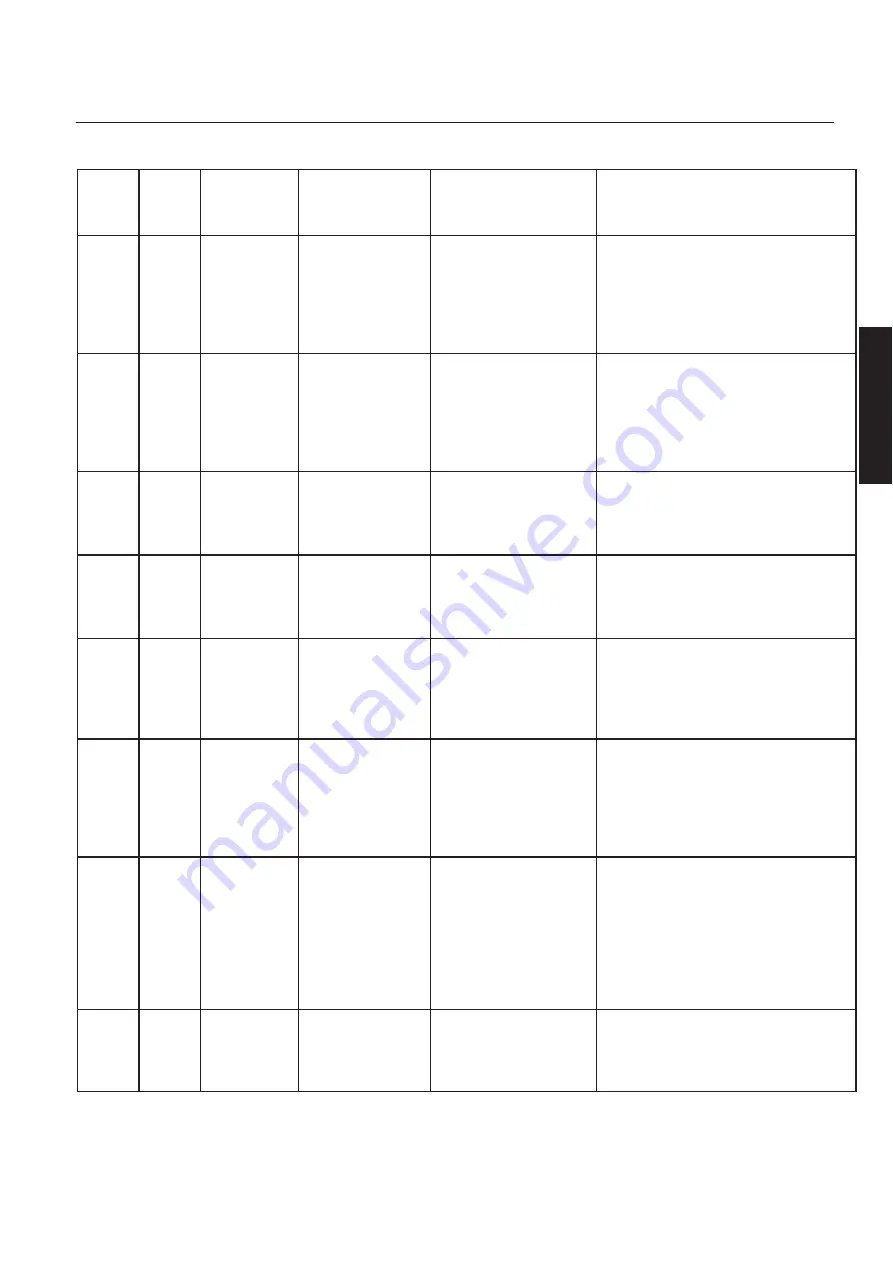
CHAP
. 14
GE Healthcare
Senographe 2000 D Acquisition System
REV 1
OM 5179217–1–100
147
Msg.
No.
Corrective Action
Explanation
Message on
Control Console
Message
on Column
Readout
Source
E51
GAN
Collim. Fail
Lateral Collimator
Failure
A problem has been
reported in the lateral
collimator, so correct
format cannot be
ensured.
Exposure is inhibited.
Switch OFF Gantry, then switch ON.
If the problem continues, note ALL
messages and contact GEMS Field
Service.
E53
GAN
Collim. Fail
Rear Collimator
Failure
A problem has been
reported in the rear
collimator, so correct
format cannot be
ensured.
Exposure is inhibited.
Switch OFF Gantry, then switch ON.
If the problem continues, note ALL
messages and contact GEMS Field
Service.
E54
GAN
Failure
Gantry Electronic
Failure
A problem has been
reported by the Gantry.
Switch OFF Gantry, then switch ON.
If the problem continues, note ALL
messages and contact GEMS Field
Service.
E55
GAN
Housing Fail
Housing
Angulation
Failure
A problem has been
reported in tube
housing angular shift.
Switch OFF Gantry, then switch ON.
If the problem continues, note ALL
messages and contact GEMS Field
Service.
E58
GAN
Collim. Fail
Front Collimator
Failure
A problem has been
reported in the Front
collimator blade, so
correct format cannot
be ensured.
Switch OFF Gantry, then switch ON.
If the problem continues, note ALL
messages and contact GEMS Field
Service.
E64
GAN
Filter Fail
Filter Positionning
Failure
A filter rotation
problem has been
reported, so good filter
positioning is not
ensured.
Exposure is inhibited.
Switch OFF Gantry, then switch ON.
If the problem continues, note ALL
messages and contact GEMS Field
Service.
E71
GAN
Bucky Fail
Bucky Failure
Bucky cannot be
moved under normal
conditions.
1. Remove Bucky.
2. Reinstall Bucky.
3. Make a Rad Prep.
4. If failure continues, note ALL
messages, and contact GEMS Field
Service.
Exposures can be made without the
Bucky.
E76
GAN
Ang. Failure
Angle Sensor
Failure
Fault in Gantry angle
sensor.
Switch OFF Gantry, then switch ON.
If the problem continues, note ALL
messages and contact GEMS Field
Service.
FOR
TRAINING
PURPOSES
ONLY!
NOTE:
Once
downloaded,
this
document
is
UNCONTROLLED,
and
therefore
may
not
be
the
latest
revision.
Always
confirm
revision
status
against
a
validated
source
(ie
CDL).
















































