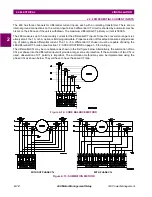3-4
469 Motor Management Relay
GE Power Management
3.1 OVERVIEW
3 OPERATION
3
3.1.5 KEYPAD
Figure 3–5: 469 KEYPAD
The 469 messages are organized into pages under the headings Setpoints and Actual Values. The
key
navigates through the programmable parameters page headers. The
key navigates through the mea-
sured parameters page headers.
Each page is broken down further into logical subgroups of messages. The
and
keys
may be used to navigate through the subgroups.
The
key is dual purpose. It is used to enter the subgroups or store altered setpoint values.
The
key is also dual purpose. It may be used to exit the subgroups or to return an altered setpoint to its
original value before it has been stored.
The
and
keys scroll through variables in the setpoint programming mode and increment/
decrement numerical setpoint values. Alternately, these values may be entered with the numeric keypad.
The
key may be pressed at any time to display context sensitive help messages.
3.1.6 ENTERING ALPHANUMERIC TEXT
To customize the 469 for specific applications, custom text messages may be programmed in several places.
One example is the Message Scratchpad. To enter alphanumeric text messages, the following procedure
should be followed:
For example, to enter the text "Check Fluid Levels":
1.
Press the decimal key [.] to enter text editing mode.
2.
Press the
or
keys until C appears, then press the decimal key [.] to advance the cursor
to the next position.
3.
Repeat step 2 for the remaining characters: h,e,c,k, ,F,l,u,i,d, ,L,e,v,e,l,s.
4.
Press
to store the text message.
3.1.7 EN/– SIGNS
The 469 does not have ‘+’ or ‘–’ keys. Negative numbers may be entered in one of two manners.
•
Immediately pressing the
or
keys causes the setpoint to scroll through its range includ-
ing any negative numbers.
•
After entering at least one digit of a numeric setpoint value, pressing the
or
keys will
change the sign of the value where applicable.
SETPOINT
ACTUAL
MESSAGE
MESSAGE
ENTER
ESCAPE
VALUE
VALUE
HELP
VALUE
VALUE
ENTER
VALUE
VALUE
VALUE
VALUE