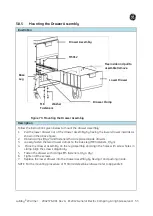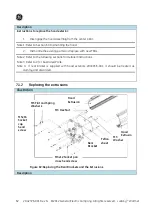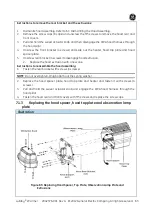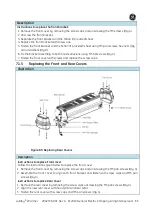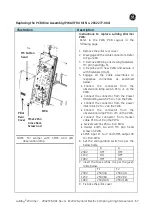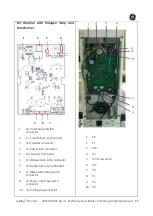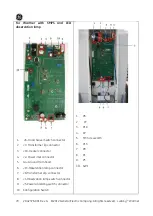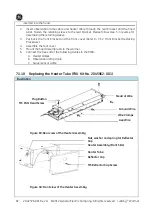Lullaby
TM
Warmer 2042376-001 Rev G ©2012 General Electric Company. All rights reserved. 67
Replacing the PCB Wire Assembly (PWA) (FRU Kit No. 2062277-001)
Illustration
Description
NOTE: For wamer with SMPS and LED
observation lamp
Instructions to replace Lullaby Warmer
PWA:
Refer to the PWA PCB Layout in the
following page.
1.
Remove the pillar rear cover.
2.
Disengage all the cable connectors. Refer
to Figure 80.
3.
3. Remove PWA by unscrewing fasteners
M3 pan head (Qty 6).
4.
4. Replace with new PWA and secure it
with fasteners (Qty 6).
5.
Engage all the cable assemblies to
respective connectors as explained
below:
Connect the connector from the
observation lamp switch P1 to J1 on the
PWA.
Connect the connector from the Power
ON/standby switch P5 to J5 on the PWA.
Connect the connector from the power
inlet cable P2 to J2 on the PWA.
Connect the connector from the
observation lamp P13 to J13 on the PWA.
Connect the connector from Heater
cable P10 to J10 on the PWA.
Swivel switches P6 to J6 on PWA.
Heater earth G4 with M3 pan head
screw on PWA.
SMPS input P7 to J7 and SMPS output P8
to J8 on PWA.
6.
Set the configuration switch as per the
below table
B
A
230V
OFF
OFF
115V
ON
OFF
100V
OFF
ON
7.
Insert the Fuses (2nos ) as per the given
table below.
F1
F2
230V
250V,4A
250V,4A
115V
250V,8A
250V,8A
100V
250V,10A
250V,10A
8.
Fix back the pillar cover.
PWA
M3x12 Pan
Cross Recs
Screw and
Washers
Pillar
Rear
Cover
M5 button
head
Summary of Contents for Lullaby Warmer
Page 12: ...This page is left blank intentionally ...
Page 139: ...LullabyTM Warmer 2042376 001 Rev G 2012 General Electric Company All rights reserved 113 ...
Page 140: ...114 2042376 001 Rev G 2012 General Electric Company All rights reserved LullabyTM Warmer ...
Page 150: ...124 2042376 001 Rev G 2012 General Electric Company All rights reserved LullabyTM Warmer ...