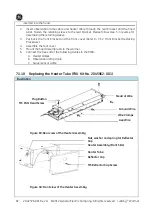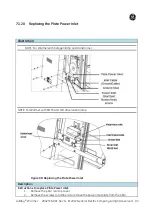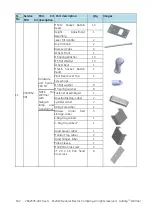92 2042376-001 Rev G ©2012 General Electric Company. All rights reserved. Lullaby
TM
Warmer
7.1.18
Replacing the Mattress (FRU Kit No. 2045963-001), Clear Plexiglas
Plate (FRU Kit No. 2043946-001) and X-ray Tray (FRU Kit No. 2043947-
001)
Instructions to replace Mattress, Clear Plexiglas Plate and X-ray Tray:
1.
Remove the four bedside panels. Refer to Section 7.1.19 Side
Panel replacement.
NOTE: The rear bedside panel can be removed only after tilting the bed away from the pillar.
2.
Remove the mattress from the bed.
3.
Remove the clear Plexiglas plate.
4.
Remove the existing tray and slide in the new tray in the slot provided in the direction
indicated on tray.
5.
Replace the clear Plexiglas plate.
6.
Replace the mattress.
7.1.19
Replacing the Bedside Panel (FRU Kit No. 2043948-001)
Illustration
Description
Figure 95:
Lowering the bedside Panel
Figure 96:
Removing the bedside panel
Figure 97:
Replacing the bedside Panel
Lowering the bedside panel:
Follow the steps below to lower a
bedside panel:
1.
Lift the bedside panel up in the
direction of the arrow and then
pull the top edge away from the
bed as seen in Figure 95.
2.
To raise a bedside panel, swing it
up and allow it to latch into
upright position.
Removing the bedside panel:
Press the end pins in, and lift the bedside
panel out as seen in Figure 96.
Replacing the bedside panel:
1.
Hold the bedside panel and guide
the endpins into the notches
located in the bed.
2.
Release the endpins.
3.
Ensure that the bedside panel is
held in place firmly.
Summary of Contents for Lullaby Warmer
Page 12: ...This page is left blank intentionally ...
Page 139: ...LullabyTM Warmer 2042376 001 Rev G 2012 General Electric Company All rights reserved 113 ...
Page 140: ...114 2042376 001 Rev G 2012 General Electric Company All rights reserved LullabyTM Warmer ...
Page 150: ...124 2042376 001 Rev G 2012 General Electric Company All rights reserved LullabyTM Warmer ...