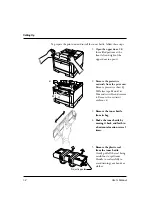1-22
User’s Manual
To help you enhance or customize the printer, the user’s manual
contains the following additional information:
• To get information on how to use the control panel and on
handling various types of paper, see Chapter 3.
• To customize printer defaults, see Chapter 3.
• To install additional memory, see Chapter 4.
• To load additional fonts, see Chapter 4.
• To install an alternate emulation, see Chapter 4.
• To add an additional paper tray, see Chapter 4.
Where To Go From Here
Where To Go
From Here
Summary of Contents for 10 ppm
Page 1: ...TM 10V 14V USER S MANUAL 10 14 ppm page printer ...
Page 5: ...FM 4 User s Manual ...
Page 15: ...viii User s Manual ...
Page 93: ...4 18 User s Manual ...
Page 127: ...A 2 User s Manual Scalable TrueType Fonts Scalable TrueType Fonts ...
Page 141: ...GL 8 User s Manual ...