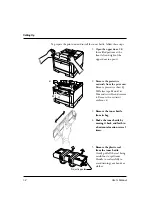User’s Manual
iii
Enhancing and Customizing the Printer
..................................... 4–1
Connecting to the LocalTalk Port ......................................... 4–7
Connecting to the Ethernet Port ........................................... 4–9
Adding Paper Sources ................................................................ 4–10
.............................................................................. 5–1
Cleaning the Precharger Wire ............................................. 5–15
Repacking the Printer ................................................................ 5–16
Contents
Summary of Contents for 10 ppm
Page 1: ...TM 10V 14V USER S MANUAL 10 14 ppm page printer ...
Page 5: ...FM 4 User s Manual ...
Page 15: ...viii User s Manual ...
Page 93: ...4 18 User s Manual ...
Page 127: ...A 2 User s Manual Scalable TrueType Fonts Scalable TrueType Fonts ...
Page 141: ...GL 8 User s Manual ...