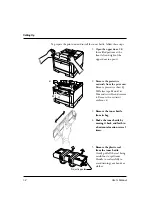1-8
User’s Manual
Setting Up
Projecting guide
To prepare the print unit and install the toner bottle, follow these steps:
1.
Open the upper door.
Lift
the milled portions at the
front left and right of the
upper door to open it.
2.
Remove the protective
materials from the print unit.
Remove protective sheet
q
.
Pull clear tape
w
until its
blue end is visible and remove
it. Remove two restraint
cushions
e
.
3.
Remove the toner bottle
from its bag.
4.
Shake the toner bottle by
moving it back and forth in
a horizontal motion several
times.
5.
Remove the plastic seal
from the toner bottle.
Gently pull off the seal being
careful not to spill toner.
Handle to seal carefully to
avoid staining your hands or
clothes.
q
w
e
Summary of Contents for 10 ppm
Page 1: ...TM 10V 14V USER S MANUAL 10 14 ppm page printer ...
Page 5: ...FM 4 User s Manual ...
Page 15: ...viii User s Manual ...
Page 93: ...4 18 User s Manual ...
Page 127: ...A 2 User s Manual Scalable TrueType Fonts Scalable TrueType Fonts ...
Page 141: ...GL 8 User s Manual ...