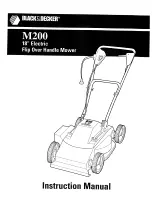6
20
Top Charging by Friendly Robotics
Friendly Robotics tests every battery prior to putting the battery into the Robomower
package. If the battery voltage is less than 25.0V then the battery has to be charged prior the
packaging process (the top charging process is defined in the ‘Battery assembly and testing
instruction’ document).
Top Charging by Distributors and Dealers
Every distributor and dealer should recharge the batteries they have in stock during January.
The Top Charging should be done for all units and batteries (as accessory) in stock at the end of
the season. This will ensure that the
Life Expectancy
of the batteries will not be reduced and the
battery life will not shorten. Top charging before the next season will ensure that all units in stock
are ready to be sold and that the customer will receive the unit with a charged battery.
Top Charging by the customer
The Robomower is shipped with the power pack fuse removed in order to prevent inadvertent
activation during shipping. This fuse must be inserted prior to operating the Robomower:
1. Remove the power pack from the Robomower.
2. Insert the fuse into the socket as shown in the drawing attached to the battery.
3. Re-insert the power pack into the Robomower.
4. Wait until a ‘Fully charged’ or ‘Ready, keep charging’ message appears before the initial
operation.
Note:
The mower’s power pack has enough energy to complete all essential set up procedures
However, Robomower should be charged until the ‘Fully charged’ or ‘Ready, keep charging’
message appears
prior
to first operation, in order to receive optimal performance and maintain the
battery life.
Charging Procedure during the Service Life (between uses)
Every Battery should have a sticker with the following text:
Summary of Contents for robomower RL1000
Page 11: ...1 8 1 2 2 Base top view 41 42 28 25 44 21 27 40 43 17 22 10 5 18 20 8...
Page 12: ...1 9 1 2 3 Cover top view 45 3 46 2 4 105 7 10 9 6 47 9...
Page 13: ...1 2 4 Charging Station 10 53 30 48 29 31 54 122 123 29 32 48 49 50 127 51 52 1 10...
Page 14: ...1 2 5 Gear Case 5 5 42 21 44 57 56 58 22 23 59 61 60 1 11...
Page 17: ...1 14 1 2 8 Perimeter Switch 73 74 75 76 77 1 2 9 Bumpers 78 10 79 5...
Page 18: ...15 1 2 10 Front Wheel 83 82 81 80 11 1...
Page 25: ...1 5 Wiring layout 1 22 1 5 1 Robomow schematic wiring diagram 109...