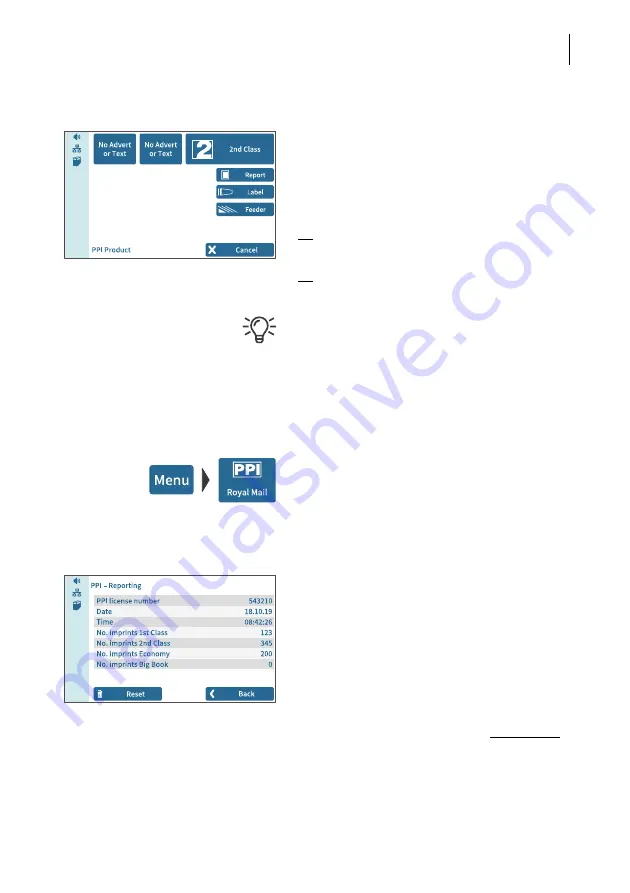
Printed Postage Impression – PPI
(optional)
85
Printing PPIs
When the ‘PPI Product’ menu shows the
desired settings you can start printing.
Proceed exactly as when franking:
• Position the mail piece on the hand feed
tray.
Or
• Start label printing.
Or
• Use the feeder.
For detailed information on feeding letters,
label printing and using the feeder, please
read chapter 6.
PostBase Vision records the number of PPI
imprints in separate PPI counters.
Displaying PPI information
• Open the M
ENU
.
• Choose PPI R
OYAL
M
AIL
.
PostBase Vision opens the ‘PPI Product’
menu.
• Tap the R
EPORT
(S
TATISTIC
) button.
You see your PPI license number and the
number of PPI imprints as well as the current
date and time
Resetting the PPI counters
• In the PPI-Reporting screen, tap the R
ESET
button.
All PPI counters are reset to zero immediately.






























