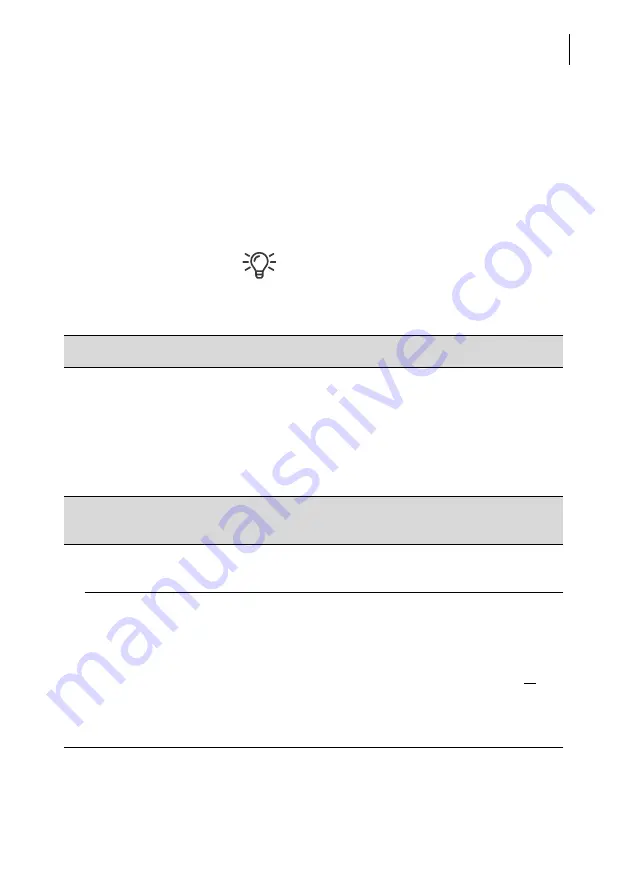
Advanced settings & system information
121
• Now, follow the information and instructions
on the display step-by-step. Configure the
appropriate parameters for your network. If
necessary, ask your network administrator.
PostBase Vision displays the selected
connectivity settings.
• Once everything is correct: S
AVE
.
The following table gives an overview of the
possible settings and parameters.
Connectivity Settings and their meaning:
Connection Type
E
THERNET
/ LAN
(default setting)
LAN (Local Area Network) connection.
Use this setting if you want PostBase Vision to
use the wired connection to your local network /
router.
W
I
-F
I
Use this setting if you want PostBase Vision to
connect to the local network / router wirelessly.
SSID
Service Set Identifier. Name of a local wireless
network (such as router name).
S
ELECT
W
I
-F
I
Select the desired access point from the list of
detected Wi-Fi networks.
E
NTER
SSID
If the name of the desired network does not
appear in the list, select this option.
You must then enter the following parameters:
– Network name
– Select Encryption Mode (WPA2, WPA)
or
Open Network.
Please contact your network administrator for
details.
















































