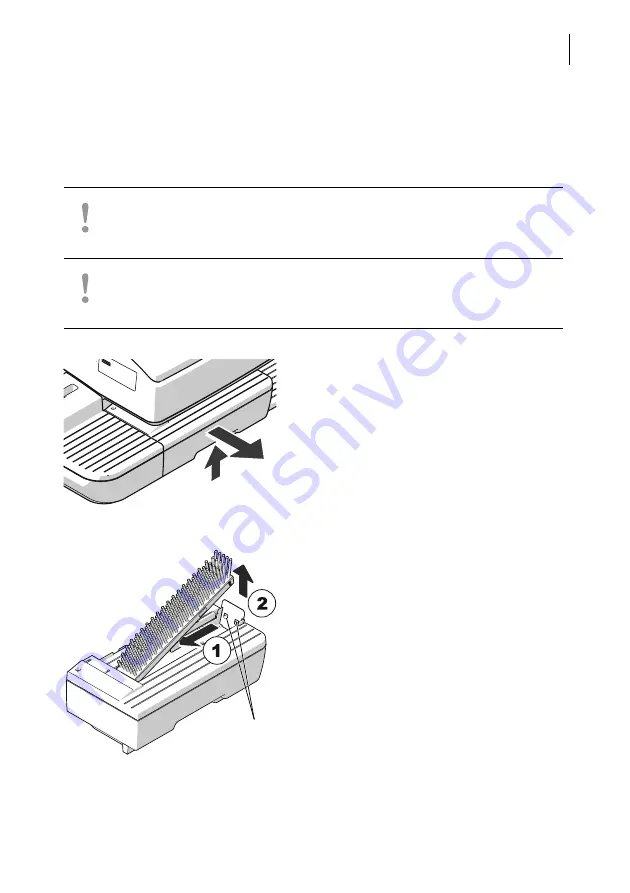
Maintenance and care
141
18.7
Replacing the transport brush
When imprints on thin letters or labels appear compressed, the transport brush needs
to be replaced.
Caution!
As long as the print system is in printing position, the drawer is
locked. Do not pull out the drawer by force. Wait until the print system moves
into idle position, then remove the drawer.
Caution
Ink residue may be present on the drawer. Make sure you do not get
ink on yourself, or stain your clothing and other objects. Place the drawer
down on a base surface.
• Unlock the drawer: Push the drawer latch
lever upwards.
• Pull the drawer to the front, out of the
housing.
• Place the drawer on an underlay.
The flashing LEDs in the letter entrance area
indicate the drawer is missing.
Remove worn-out transport brush
The transport brush is held in the brush
carrier by two catches on the right side.
• Grab the bristles, pull the worn-out
transport brush to the left to unlock it and
pull it upwards out of the brush carrier
Catches
















































