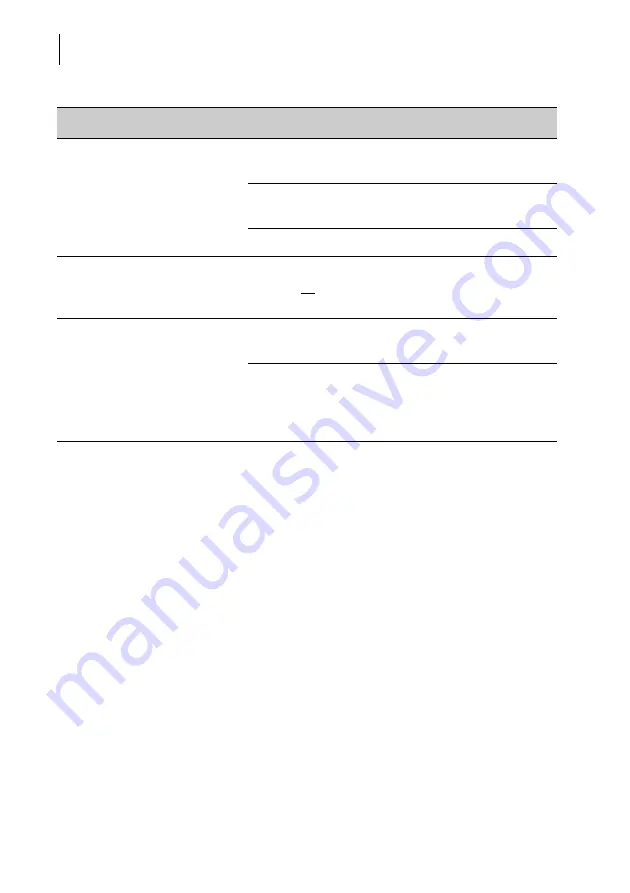
PostBase Vision
166
Letters are not
correctly fed.
When processing thick letters (> 6 mm), use the
‘thick letters’ function
.
Use the pendulum to press down the letter stack
(see page 75)
.
Adjust the ramp inclination
(see page 73)
.
Letter transport
does not start.
PostBase Vision does not display the Home
screen
or
the ‘Automatic Feeding’ pop-up
(see chapter 6.3.3.4)
.
Letter transport stops /
processing is interrupted.
Jam. Carefully read the displayed information.
On how to clear a letter jam, please read
.
The batch counter is active. After the pre-set
number of mail pieces have been processed,
PostBase Vision will automatically stop
(see chapter 6.3.3.5)
.
Issue
Possible cause and remedy
















































