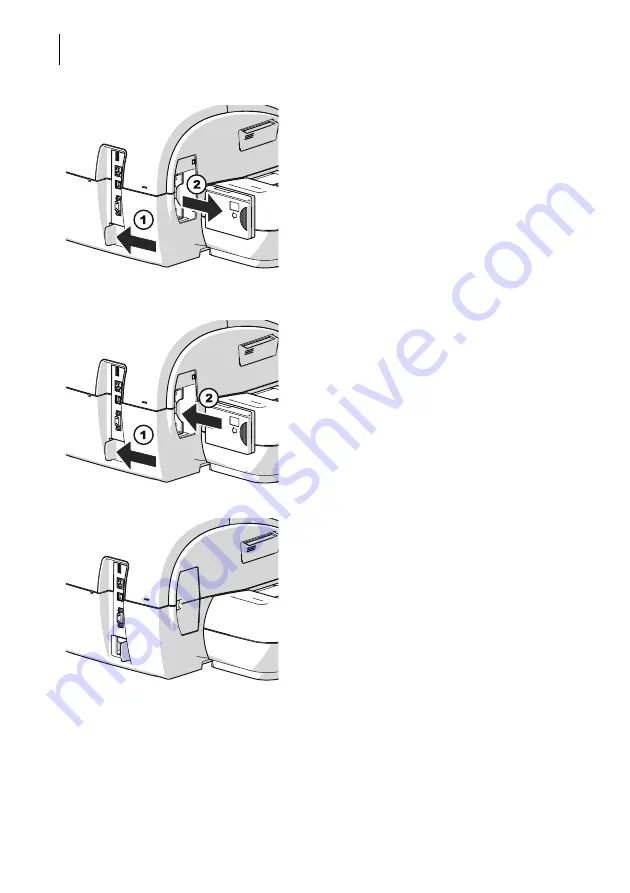
PostBase Vision
176
• Push the white slider next to the power out-
let on the PostBase Vision in the direction
of the arrow
and hold it
. The catch retracts
and allows access to the PSD.
• Remove the PSD out of its mounting.
• Release the white slider.
Inserting the PSD
• Push the white slider next to the power out-
let on the PostBase Vision in the direction
of the arrow
and hold it
. The catch allows
access to the PSD mounting.
• Insert the PSD as shown in the picture and
push it all the way into the mounting. You
can feel it engage.
• Release the white slider.
• Close the cover of the PSD slot again.
• Reconnect the power cable.
You can now use the PostBase Vision again.






























