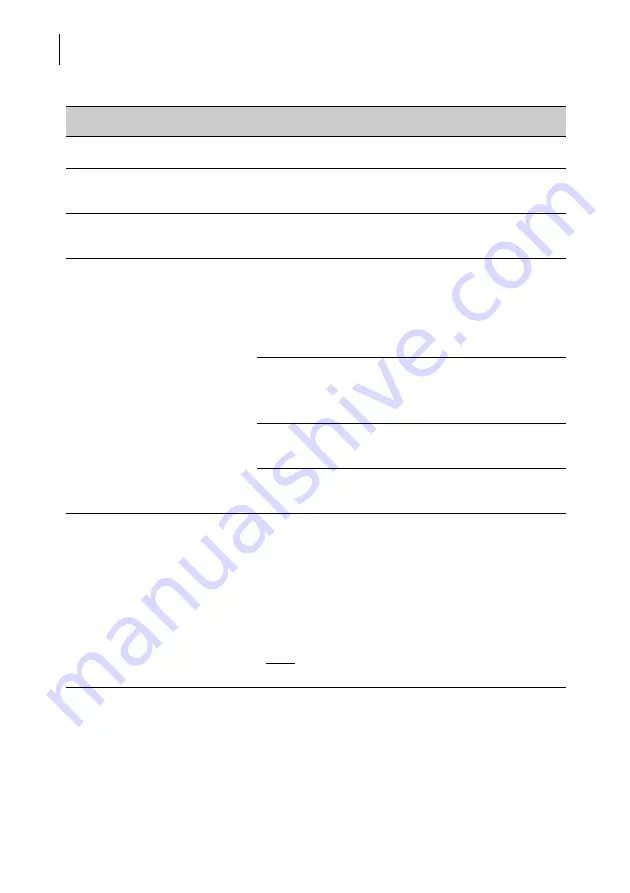
PostBase Vision
168
…
during installation / commissioning
Delivery is incomplete /
damaged.
Do not start operating the PostBase Vision frank-
ing system. Contact Customer Service.
Blank display.
Check whether the power cable is plugged in cor-
rectly and that PostBase Vision is turned on.
Error when establishing
a connection.
Connection to the FP infrastructure not possible
with the current connectivity settings.
Repeat the network configuration with S
ETTINGS
.
You will find an overview on setting the network
parameters on
.
Ethernet cable (network cable) for the LAN con-
nection not connected / not connected correctly.
Check cable connections
(see page 25)
.
Internet access of the network / router disrupted.
Contact the network administrator.
FP Infrastructure currently not accessible.
Try again later.
Error during installation
procedure.
An error message with troubleshooting information
appears.
If necessary:
• Turn off PostBase Vision
.
• Wait one minute.
• Turn PostBase Vision on again.
The installation procedure restarts.
Note: Make sure the connection configuration is
correct.
Issue
Possible cause and remedy















































