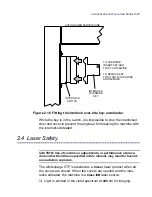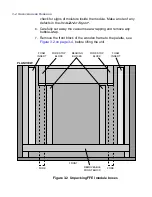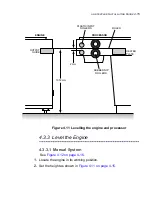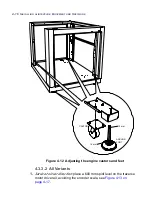I
NSTALLING
ALINTE
4
PAGE
E
QUIPMENT
AND
S
OFTWARE
4.1 Start the Installation
4.1.1 Special Tools Required
As well as the basic service toolset, you will need additional tools for
installing the system:
4
This chapter shows how to install and connect the alinte4page plateset-
ter equipment for a manual and semi-automatic system.
Start the Installation .......................................................................................4-1
Install the Processor ......................................................................................4-9
Install the Engine............................................................................................4-9
Install the Autoloader...................................................................................4-17
Install the Multi-Cassette Autofeeder (MAL)..............................................4-28
Set up the System ........................................................................................4-49
Install Desktop Applications and Device Driver........................................4-59
Installing Licence Options and Upgrades..................................................4-60
Summary of Contents for alinte4page
Page 1: ......
Page 12: ...PRELIMINARIES...
Page 29: ...ALINTE4PAGE INSTALLATION GUIDE 2 7 Figure 2 5 Autofeeder elevator warning label...
Page 40: ...2 18 SAFETY ON THE ALINTE4PAGE Figure 2 13 Location of interlock covers alinte4page SAL 2 1...
Page 48: ...2 26 SAFETY ON THE ALINTE4PAGE...
Page 56: ...3 8 UNPACKING AND HANDLING...
Page 98: ...4 42 INSTALLING ALINTE4PAGE EQUIPMENT AND SOFTWARE Figure 4 32 Removing transit fixing view 2...