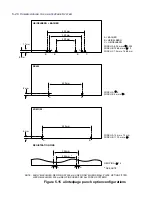ALINTE
4
PAGE
I
NSTALLATION
G
UIDE
5-33
2.
Tick the
SMTP Authentication
check box, see
Figure 5.21 on page 5-
33
.
3.
Enter the supplied ID in the
User ID
field below.
4.
Enter the password in the
Password
field.
5.6.2.4 Web-Based Mail Host
1.
Use the User ID and Password for the mail account.
2.
Tick the
SMTP Authentication
check box, see
Figure 5.21 on page 5-
33
.
3.
Enter the supplied ID in the
User ID
field below.
4.
Enter the password in the
Password
field.
Figure 5.21 SMTP Authentication window
5.6.2.5 POP Authentication
5.6.2.5.1 Local Host:
1.
Check the
POP Authentication
box, see
Figure 5.22 on page 5-34
:
Summary of Contents for alinte4page
Page 1: ......
Page 12: ...PRELIMINARIES...
Page 29: ...ALINTE4PAGE INSTALLATION GUIDE 2 7 Figure 2 5 Autofeeder elevator warning label...
Page 40: ...2 18 SAFETY ON THE ALINTE4PAGE Figure 2 13 Location of interlock covers alinte4page SAL 2 1...
Page 48: ...2 26 SAFETY ON THE ALINTE4PAGE...
Page 56: ...3 8 UNPACKING AND HANDLING...
Page 98: ...4 42 INSTALLING ALINTE4PAGE EQUIPMENT AND SOFTWARE Figure 4 32 Removing transit fixing view 2...