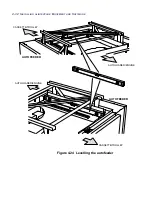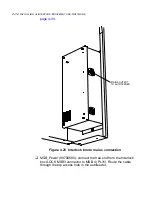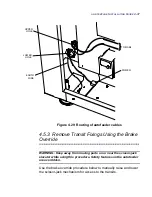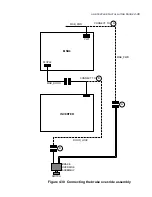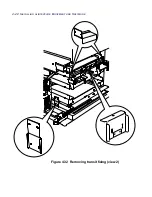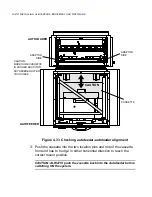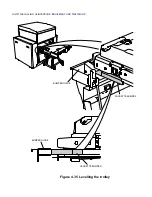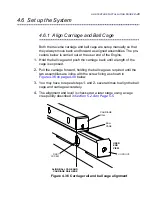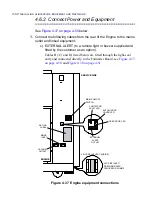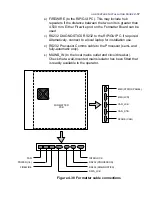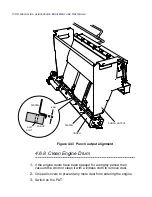4-44
I
NSTALLING
ALINTE
4
PAGE
E
QUIPMENT
AND
S
OFTWARE
Figure 4.33 Checking autofeeder-autoloader alignment
3.
Push the cassette into the two location pins and note if the cassette
front end has to ‘nudge’ in either horizontal direction to reach the
correct mount position.
CAUTION: ALWAYS push the cassette back into the Autofeeder before
switching ON the system.
CASSETTE
ADAPTOR
SIDE
AUTOFEEDER
AUTOLOADER
ADAPTOR
SIDE
CAUTION
CAUTION:
MAKE SURE CASSETTE
IS PUSHED BACK INTO
AUTOFEEDER AFTER
THIS CHECK
Summary of Contents for alinte4page
Page 1: ......
Page 12: ...PRELIMINARIES...
Page 29: ...ALINTE4PAGE INSTALLATION GUIDE 2 7 Figure 2 5 Autofeeder elevator warning label...
Page 40: ...2 18 SAFETY ON THE ALINTE4PAGE Figure 2 13 Location of interlock covers alinte4page SAL 2 1...
Page 48: ...2 26 SAFETY ON THE ALINTE4PAGE...
Page 56: ...3 8 UNPACKING AND HANDLING...
Page 98: ...4 42 INSTALLING ALINTE4PAGE EQUIPMENT AND SOFTWARE Figure 4 32 Removing transit fixing view 2...