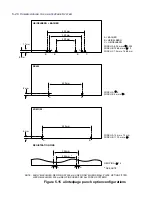5-20
C
OMMISSIONING
THE
ALINTE
4
PAGE
S
YSTEM
poor mechanical/vacuum conformance
gum on plate increases dot% by
3%
–
4%
poor processor conditions for:
A
)
pre-heat
B
)
developer pH reading should be
12
±
0.25
(11.75 to 12.25)
C
)
process time
D
)
developer scrub pressure.
Consult FFEI Customer Support to resolve a non-uniformity fault.
5.3.5.3 Test Image Quality
1.
Expose an S&T image from the PCI Diagnostics menu (Stock Images
folder) at the fixed resolution of 96 and test the image quality for:
screen quality
raster quality
vignette quality
dot prediction accuracy
highlight dot quality.
2.
If any issues are detected then refer to the
Service Guide
.
3.
If the issue cannot be resolved then contact the FFEI Customer
Support (UK).
5.3.6 Check Edge Detect Function
See the
Service Guide
for details on the full Edge Detect setup.
Check the plate edge detect function as follows:
1.
Enter the commands:
diagnostics/service/traverse> halt
diagnostics/service/traverse> medirq
Check that the Edge Detect PCB laser beam is ON.
2.
Load a plate into the drum and move the traverse by hand so that the
edge detect beam moves across the plate edge.
Summary of Contents for alinte4page
Page 1: ......
Page 12: ...PRELIMINARIES...
Page 29: ...ALINTE4PAGE INSTALLATION GUIDE 2 7 Figure 2 5 Autofeeder elevator warning label...
Page 40: ...2 18 SAFETY ON THE ALINTE4PAGE Figure 2 13 Location of interlock covers alinte4page SAL 2 1...
Page 48: ...2 26 SAFETY ON THE ALINTE4PAGE...
Page 56: ...3 8 UNPACKING AND HANDLING...
Page 98: ...4 42 INSTALLING ALINTE4PAGE EQUIPMENT AND SOFTWARE Figure 4 32 Removing transit fixing view 2...