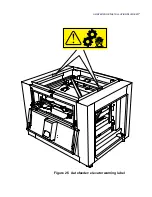1-10
I
NTRODUCING
THE
ALINTE
4
PAGE
server for downloading RIP image data and controlling platesetter
output.
3.
Serial link (RS232):
from the Engine to the RIP/PCI server or any
terminal with HyperTerminal for accessing platesetter diagnostics.
4.
RS232 link
: from the Engine to the Processor.
NOTE: There is no communication link between the Processor
and the Stacker. The Stacker operates when it senses an ejected
plate.
1.2.1 Loading Applications and Options
The alinte4page system is shipped and tested with the following soft-
ware with Release Notes available on SIO:
1.
Firmware
: A set of backup CDs holding the installed firmware
also contain useful Release Notes with required NVRAM data for
different machine configurations.
2.
Desktop
: this software is loaded on the RIP PC as part of the
installation.
Two types of remote alert systems for indicating the status of engine
errors are available:
1.
Remote Alert
: a local beep or flashing system with information in
the
Pre-Installation Guide
.
2.
Remote Alert Forwarding
: the engine sends error reports as text
to a remote PC or mobile address, see
Section 5.6 on Page 5-30
.
1.2.2 Completing the Installation Report
IMPORTANT: After the platesetter has been commissioned and
accepted by the customer, complete the
Installation Report
to
ensure the site configuration is fully supported by FFEI (UK).
Summary of Contents for alinte4page
Page 1: ......
Page 12: ...PRELIMINARIES...
Page 29: ...ALINTE4PAGE INSTALLATION GUIDE 2 7 Figure 2 5 Autofeeder elevator warning label...
Page 40: ...2 18 SAFETY ON THE ALINTE4PAGE Figure 2 13 Location of interlock covers alinte4page SAL 2 1...
Page 48: ...2 26 SAFETY ON THE ALINTE4PAGE...
Page 56: ...3 8 UNPACKING AND HANDLING...
Page 98: ...4 42 INSTALLING ALINTE4PAGE EQUIPMENT AND SOFTWARE Figure 4 32 Removing transit fixing view 2...