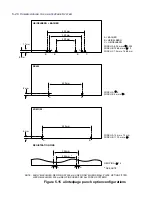ALINTE
4
PAGE
I
NSTALLATION
G
UIDE
5-27
5.5.2 Check Image to Top of Plate Accuracy
NOTE: This check only needs to be made if image skew is
noticeable.
C
heck image to top of plate accuracy as follows:
1.
Expose
4
plates with a 50% tint stock image.
2.
Move the image (usually set at
2 mm
) as
close
as possible
to the top
edge of the plate using the following method:
A
)
Adjust the IMAGE_BASE_OFFSET value in the diagnostics/
service/optics/mmi> machine setup screen after noting the
original value to be restored.
B
)
For instance, if the value is approximately
1339850
microns,
move it closer to the plate edge by subtracting
2000
microns
(
1337850
).
C
)
Adjust the gap +/- a few microns to obtain a measurable
difference.
3.
Using a x50 eyeglass, measure the gaps,
A
and
B
, at the widest reg
pin positions (259, 305 or 470 mm), see
Figure 5.16 on page 5-27
.
Figure 5.16 Image to top of plate accuracy check
IMAGE
PLATE
A
B
259 mm
Summary of Contents for alinte4page
Page 1: ......
Page 12: ...PRELIMINARIES...
Page 29: ...ALINTE4PAGE INSTALLATION GUIDE 2 7 Figure 2 5 Autofeeder elevator warning label...
Page 40: ...2 18 SAFETY ON THE ALINTE4PAGE Figure 2 13 Location of interlock covers alinte4page SAL 2 1...
Page 48: ...2 26 SAFETY ON THE ALINTE4PAGE...
Page 56: ...3 8 UNPACKING AND HANDLING...
Page 98: ...4 42 INSTALLING ALINTE4PAGE EQUIPMENT AND SOFTWARE Figure 4 32 Removing transit fixing view 2...