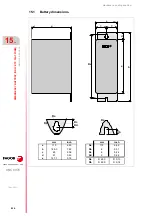Hardware configuration.
CNC 8070
17.
INSTALLING AND CONFIGURING
A THIN CLIENT
(EPATEC
Con
fig
uring
the
Thin
Cl
ien
t.
·268·
(R
EF
: 1911)
17.2.2 Configure the communication between the CNC and the Thin Client.
The Thin Client comes with a VNC client software. To configure the VNC start command,
select the tab Configuration> New > Local and define the following data.
Together with the command, it launches the IP address to which the Thin Client is connected.
The address may be changed from Configuration > Edit > Local, in the Parameter window.
Name
VNC (or the desired name)
Application
Custom
Parameter
vncviewer10.0.7.250:0 -fullscreen (IP address of the CNC)
Start automatically
Select this option with a value of 5 s (illustrative value).
Application restart
Select this option so the Thin Client tries to re-establish
communication without having to restart the system in case of
communication loss for some time (because the Ethernet cable
has been disconnected, for example).
The purpose of the "Start automatically" parameter is to start the VNC client of the Thin Client after
the VNC of the CNC has been started up. The value of this parameter depends largely on how both
devices, central unit and Thin Client, start up. If both elements start up at the same time or the Thin
Client starts before the VNC server is available at the CNC, the VNC customer of the Thin Client cannot
be connected and it will issue a connection error or data reading error. In this case, the time set for
parameter "Start automatically" will have to be increased.
If the startup of the Thin Client depends on the CNC being started up first (e.g. condition the startup
of the Thin Client to a PLC output), this "Start automatically" parameter could be set to 0 (zero).
i
eLux NG
Apply
Finish
Name
Application
vnc
0.0.7.250:0-fullscreen
Local
Custom
Start automatically after
Desktop icon
Application restart
Hidden
5 s
Parameter
Summary of Contents for CNC 8070
Page 1: ...Ref 1911 8070 CNC Hardware configuration...
Page 8: ...BLANK PAGE 8...
Page 14: ...BLANK PAGE 14...
Page 18: ...BLANK PAGE 18...
Page 22: ...BLANK PAGE 22...
Page 24: ...BLANK PAGE 24...
Page 26: ...BLANK PAGE 26...
Page 28: ...Hardware configuration CNC 8070 1 PREVIOUS INFORMATION 28 REF 1911...
Page 94: ...Hardware configuration CNC 8070 6 CENTRAL UNIT MONITOR Q7 A PLATFORM 94 REF 1911 C70 15AT...
Page 273: ...Hardware configuration CNC 8070 273 User notes REF 1911...
Page 274: ...Hardware configuration CNC 8070 274 User notes REF 1911...
Page 275: ...Hardware configuration CNC 8070 275 User notes REF 1911...