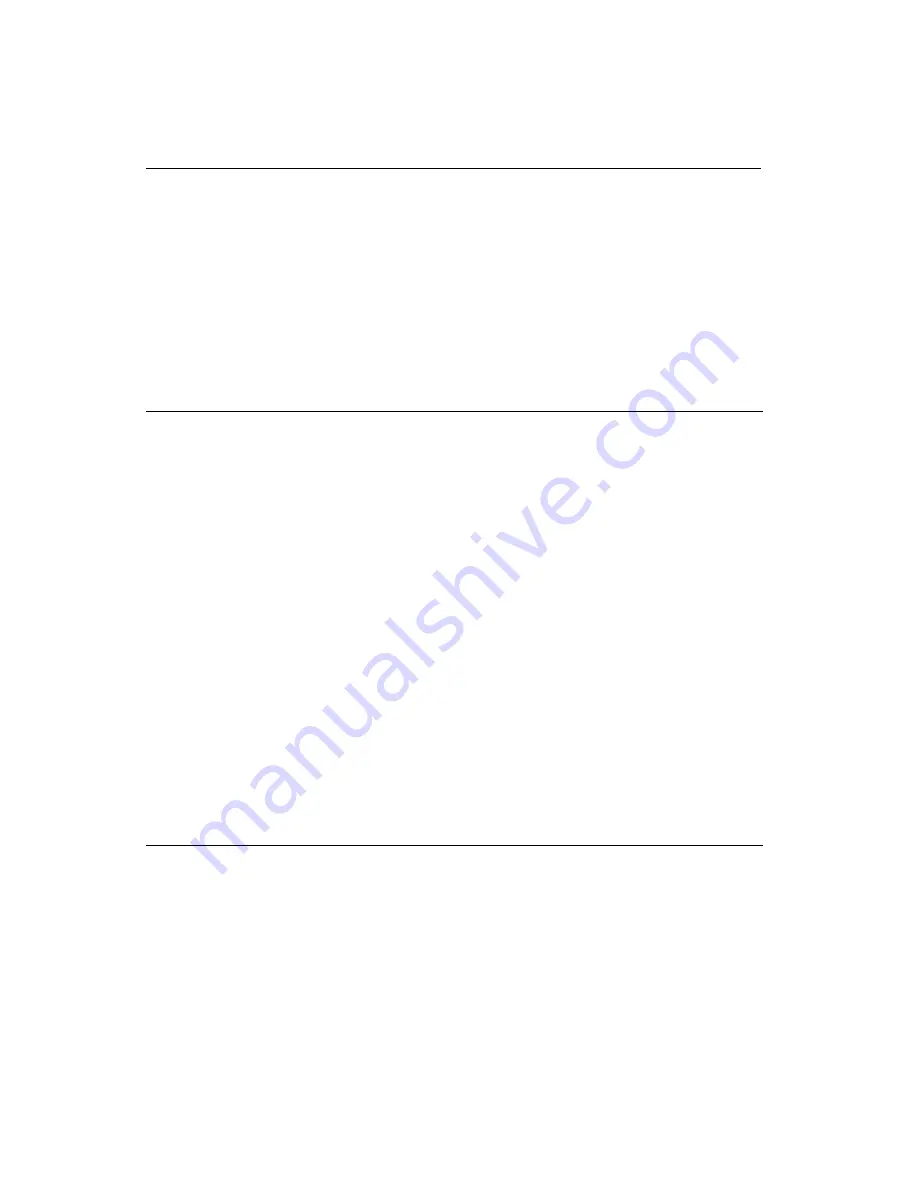
Chapter 4 Automatic operations
4.1.- Operation keys ………….………………………………….……..…………...…... 3
4.2.- Work modes .……………………………………………..…………..…………..... 5
4.3.- Example of an automatic operation. ……………………..….……….………..……6
4.3.1.- Edit an operation .………………………………………….……….…...………6
4.3.1.1.- Rectangular pocket …………………………………….…..……..…………6
4.3.1.2.- Associate a positioning with an operation …………...….………...……….. 8
4.3.2.- Simulate an operation …………..……………………...…….……..……..…… 9
4.3.3.- Execute an operation ………………………………………………...…..…… 13
Chapter 5 Summary of work cycles
5.1.- Profile milling operation…...…………………………………..…...…….………... 2
5.2.- Surface milling operation.……………………………………….……………….…3
5.3.- Pocket cycle with profile ...………………………………………………...…….…4
5.4.- Rectangular and Circular boss milling cycle……………………………..…………5
5.5.- Rectangular and Circular pocket milling cycle...………………………………...…6
5.6.- Positioning …………..………………………………………………………..….…8
5.7.- Boring operation ..……..……………………………….……………………..….…9
5.8.- Reaming operation …………………....……………………………….…….…… 10
5.9.- Threading operation.……………………………...………………….…………… 11
5.10.- Drilling and Center punching operations……………………….…………..……12
5.11.- Multiple positioning at several points ……………………………….…….….…14
5.12.- Multiple positioning in a straight line……………………………..…….….……15
5.13.- Multiple positioning in an arc ………..…………………………..…….…..…… 16
5.14.- Multiple positioning in parallelogram pattern ….…………..…………..………. 17
5.15.- Multiple positioning in grid pattern …....……………………………..………… 18
5.16.- Profile editor ……………………………………………………………..….…...19
Capítulo 6 Conversational part-programs
6.1.- What is a conversational part-program? …………… ..………………..……..…… 3
6.2.- Edit a part-program ………………………..…………... ……………...……..…… 4
6.3.- Modify a part-program ……………………….…….……….………………...……7
6.4.- Simulate/execute an operation …………………………….…………..……....…. 11
6.5.- Simulate/execute a part-program …..……………………………………….……. 12
6.6.- Simulate/execute starting at a particular operation …………..………………...…13
6.7.- Copy a part-program into another one ………………..…………….………….… 14
6.8.- Delete a part-program ……..…………………………………………...………… 15
Summary of Contents for 8040 MC CNC
Page 1: ...REF 0307 SOFT M 7 XX SOFT M 7 1X 8040 CNC NEW FEATURES...
Page 2: ...Page 2 of 2 8040 CNC NEW FEATURES SOFT M 7 XX SOFT M 7 1X...
Page 45: ...User notes NEW FEATURES SOFT M 7 XX Page 41 of 48 8040 CNC...
Page 46: ...User notes NEW FEATURES SOFT M 7 XX Page 42 of 48 8040 CNC...
Page 52: ...User notes NEW FEATURES SOFT M 7 1X Page 48 of 48 8040 CNC...
Page 53: ...Operating Manual MC option Ref 0204 ing...
Page 143: ...Self teaching Manual MC option Ref 0112 ing...
Page 147: ...Chapter 1 Theory on CNC machines...
Page 156: ...Chapter 2 Theory on tools...
Page 164: ...Chapter 3 Hands on training...
Page 186: ...Chapter 4 Automatic Operations...
Page 201: ...Chapter 5 Summary of work cycles...
Page 220: ...Chapter 6 Conversational part programs...
Page 235: ...Appendix I Programming example...
Page 237: ...Self teaching Manual Appendix I Page 3 MC Model Programming example Step 1 Surface milling 1...
Page 239: ...Self teaching Manual Appendix I Page 5 MC Model Programming example Step 3 Rectangular boss 3...
Page 240: ...Self teaching Manual Appendix I Page 6 MC Model Programming example Step 4 Circular pocket 4...






























