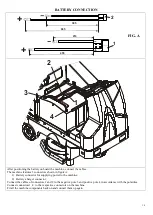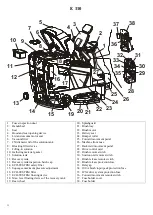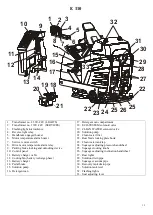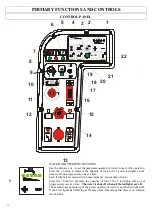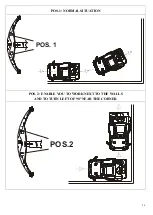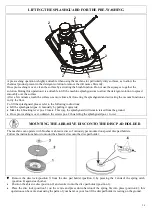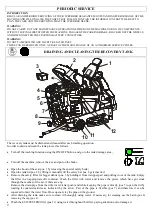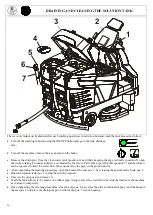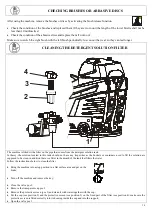15
8
GREEN WARNING LIGHT: DRIVE ALARM
It shows any anomalies present on the motor’s drive board.
The green light will come on under normal operation. The light will start flashing if
there is a problem with the drive system.
The number of blinks indicates the type of fault ( see troubleshooting table)
9
1.5%
2%
3%
4%
1%
DETERGENT PERCENTAGE ADJUSTMENT POTENTIOMETER
By turning the potentiometer, the percentage of detergent in the solution being
conveyed to the brushes can be increased or decreased.
10
WARNING SYMBOLS
The symbol on the left advises to use the instruction manual at all times for any
information regarding the machine, whereas the symbol on the right forbids the use
of water on the instrument panel as there are electrical parts.
11
----------
KEY-OPERATED SWITCH
The ignition sequence will start by rotating the key-operated switch clockwise (position
1); a series of information will appear on the display in successive order.
THE BUTTONS ON THE INSTRUMENT PANEL AND THE DRIVE
CONTROLS SHOULD NEVER BE TOUCHED DURING THIS SEQUENCE.
The charge level of the battery will appear on the display at the end of the sequence, e.g.
100 - 90 - 80 etc.
The machine is ready to be used only at this point.
12
TRANSPARENT INDICATOR LIGHT: DIPPED HEADLIGHTS
Indicator on when lights are on.
13
EMERGENCY SWITCH
To stop the machine in case of an emergency and stop all functions, press the
button. To reset everything, pull the button up.
14
------------------
LIGHT AND HORN SWITCH
By turning clockwise, the lights (position, dipped, full beam) come on.
When pressed, the horn sounds.
15
FULL-BEAM LIGHT ORANGE INDICATOR LIGHT
Indicator on when lights are on.
16
SPEED SELECTOR
By pressing the button towards the “hare” symbol, the machine moves forward and
in reverse at normal speed.
By pressing the button towards the “tortoise” symbol, the machine moves forward
and in reverse at half speed. This speed can be used in very dirty environments and
allows using a lot of solution at low speed.