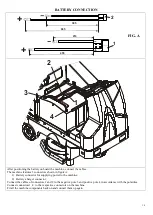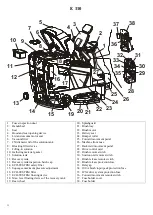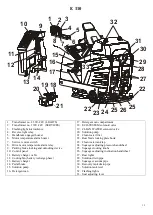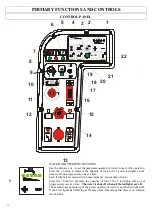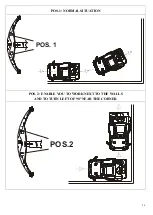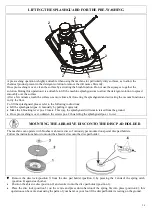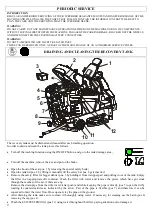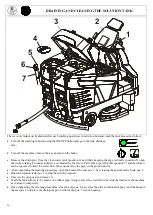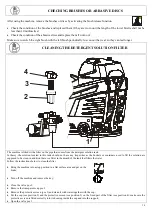16
17
CHEMICAL
DETERGENT DOSING SYSTEM GREEN INDICATOR LIGHT
When the indicator light is on, this indicates the detergent dosing system is on.
18
LEVER SWITCH
By pushing the lever towards the ON or OFF position, the detergent dosing system
is turned on or off.
19
BRUSH BUTTON
Press this button to enable the brush function; a green led light will come on and the
brush plate will descend. The brushes will start rotating when the forward pedal is
pressed.
When the forwards pedal is released, the brushes will rotate for other 3 seconds
before stopping. In case of prolonged halt, after 1 min the brush plate will
automatically rise.
When the machine is in motion with lowered brushes, by pressing the brush button
the brushes will stop rotating and the brush plate will automatically rise.
With the extra-pressure function on, by pressing the brush button the brushes will
stop rotating and the brush plate will automatically rise.
The electrovalve and the solution pump are also connected to the brush function and
allow the user to automatically open or shut the flow of the solution while the brush
is rotating.
This function can not be activated if there is not solution in the tank. In this case by
pressing the button, the five led lights on the solution metering unit will start
flashing and the brush function will not be enabled. When this occurs, make sure to
fill the tank.
This function will be automatically deactivated in case there is no solution in the
tank. When this occurs, the five led lights on the solution metering pump will start
flashing and the brushes function will be deactivated.
20
EXTRA-PRESSURE BUTTON
Press this button to increase pressure on the brush plate; a green led light will come
on. This function can be activated only if the brush function is already active. Switch
it off to disable extra-pressure and work in normal conditions.
By pressing the brush button when working on extra-pressure mode, you will cause
the brushes to stop rotating and the brush plate to automatically rise.
21
GREEN ON/OFF BUTTON
This button enables the operator to use all the functions of the machine. Press the
button once to lower the brush plate and the squeegee, the led lights on this button
and on the brush and suction fan buttons will come on. Push the drive pedal to start
rotating the brushes and the solution metering pump.
The vacuum motor will also turn on. The quantity of water used will equal to the
quantity stored after the last use.
Press this button again to stop the operation of the brushes and the brush plate will
lift from the floor.
The squeegee will also lift from the floor with a preset delay to allow the operator to
dry the entire floor.
If this button is pressed when the tank is empty, the five led lights on the solution
metering unit will start flashing and the brush function will not be enabled, but only
the squeegee. When this occurs, make sure to fill the tank.
22
BRUSH RELEASE BUTTON
This button will enable the brush release sequence.
The led light will start blinking during this sequence.
This operation shall be carried out with the still machine, with deactivated brushes
and raised brush plate.