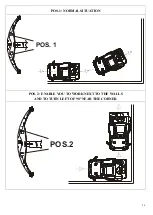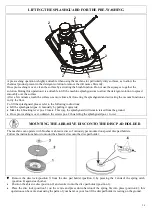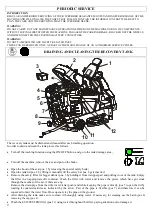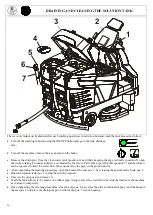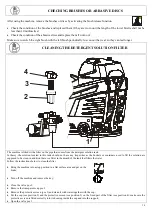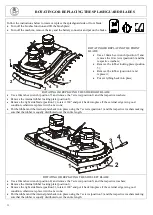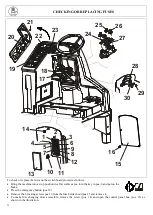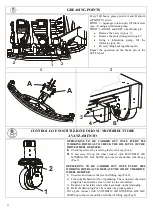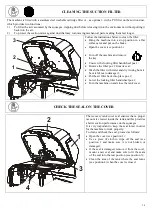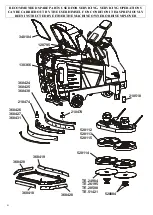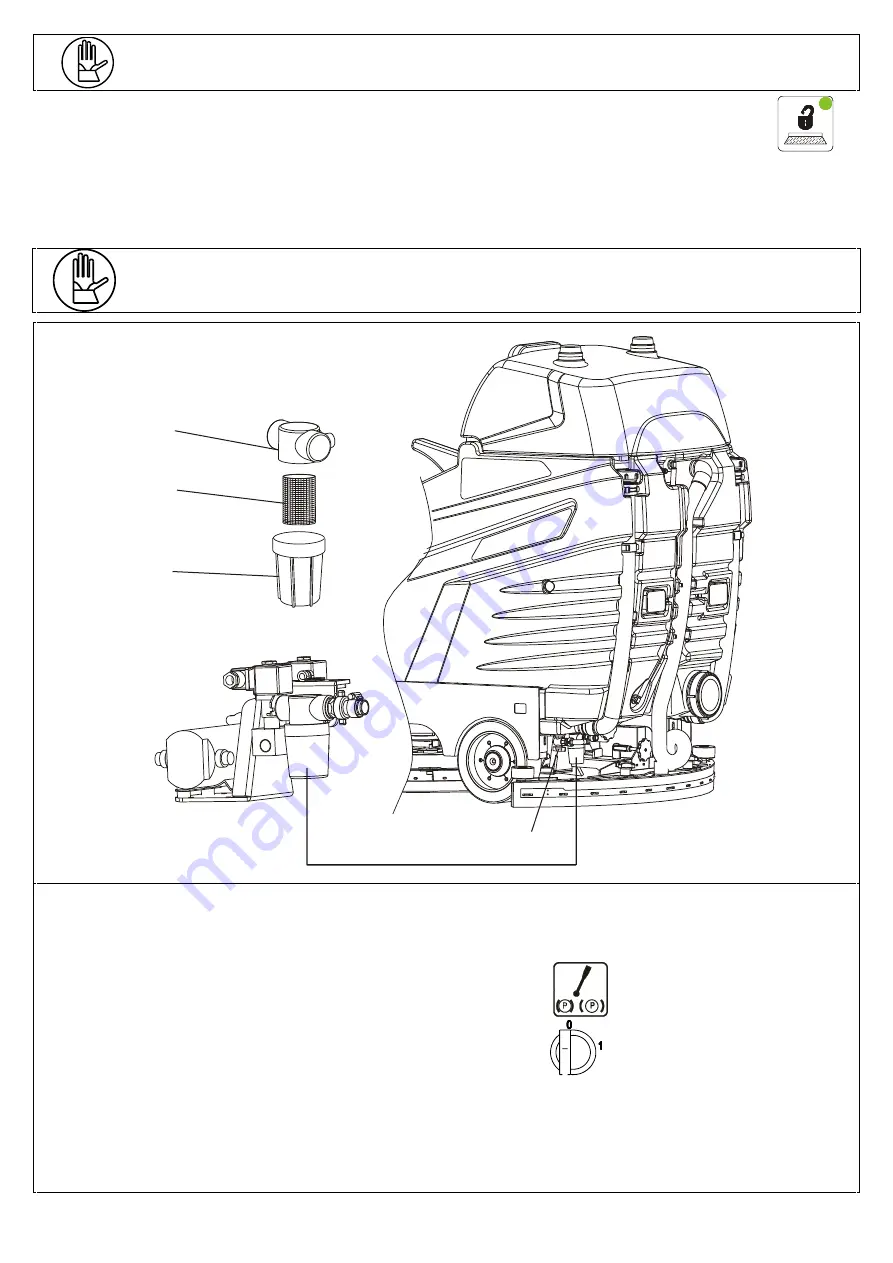
30
CHECHING BRUSHES OR ABRASIVE DISCS
After using the machine, remove the brushes or discs by activating the brush release function.
Check the condition of the brushes and replaced them if they are worn out (the length of the lower bristle shall not be
less than 10 millimetres)
Check the condition of the abrasive discs and replace them if worn out
Make sure to switch the right brush with the left brush periodically to even out the wear so they can last longer
CLEANING THE DETERGENT SOLUTION FILTER
1
2
3
4
The machine is fitted with a filter on the pipe that comes from the detergent solution tank.
In theory, the solution located in this tank should not have any impurities as the buckets or containers used to fill the solution are
supposed to be clean, in addition there is a filter in the mouth of the tank that filters the water
Follow the instructions below to clean the filter
Bring the machine into a stop position in a flat surface area and put on the
brake;
Turn off the machine and remove the key;
Close the valve pos.1;
Remove the transparent cup pos.2
Remove the protective screen (pos 3) and clean it with water together with the cup;
Put the cup (see position 2) and the protective screen (see position 3) on the fixed part of the filter (see position 4); make sure the
protective screen is fitted correctly into its housing inside the cup and into the support;
Open the valve pos.1.