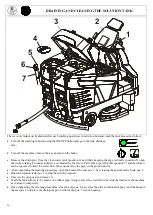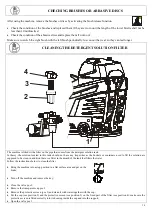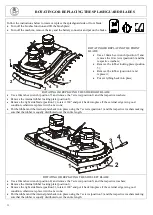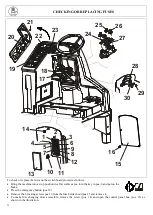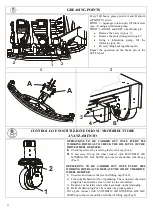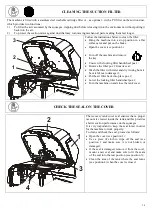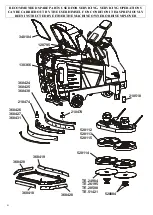43
IMPORTANT!
ALL MAINTENANCE JOBS OR TESTS, WITH THE EXCEPTION OF THOSE DESCRIBED IN THE MANUAL,
MUST ONLY BE PERFORMED BY AN AUTHORISED AFTER-SALES CENTRE (AAC)
PROBLEM
CAUSE
SOLUTION
The battery gets discharged
1.
Either exhaust or broken elements
Replace it
The display of the control card does not
switch on when inserting the key
2.
Flat or worn out battery
3.
5A fuse burn out (pos. 2 fuses box)
4.
30A fuse burn out (pos.3 fuses box)
5.
Services supply remote switch faulty
6.
Emergency switch pressed
7.
Battery mobile connector disconnected
8.
Key operated switch broken
9.
Control board is broken
Recharge it
Replace it
Replace it
Replace it
Unblock it
Connect it
Replace it
Replace it
When you press the brush button the
brush plate can not be lowered
10.
Flat or worn out battery
11.
Faulty actuator
12.
Faulty card
13.
Actuator control module on the control board is
broken
14.
Some material got entangled underneath the brush
plate thus preventing it from lowering
15.
Empty tank. The water output pipe lights are
flashing
16.
Faulty floating device
Recharge it
Replace it
Replace it
Replace it
Remove the material as to unlock the brush plate
Fill the tank
Replace it
The brush motor does not rotate
17.
Flat or worn out battery
18.
Electric remote switch is broken
19.
Control board is broken.
20.
Amperometric protection for over-absorption of
the motor
ON THE DISPLAY IT WILL APPEAR THE
INDICATION “E1”
21.
Carbons are worn out
22.
100A Fuse burn out
23.
Faulty engine
Recharge it
Replace it
Replace it
Follow the instructions at pag. 46
(E1).
Replace it
Replace it
Replace it
By pressing the “extra-pressure” button
the brush plate does not get into correct
position
24.
Faulty actuator
25.
Faulty card
26.
Actuator control module on the control board is
broken.
Replace it
Replace it
Replace it
The brush release function does not work
27.
The brush function is still on
28.
The machine is in motion
29.
40A Fuse for protection of brush release is
broken
30.
Release remote switch is broken
31.
Control board is broken
Disable the brush function
Release the drive button
Replace it
Replace it
Replace it
The drive does not work
32.
Brake is engaged
33.
Flat or worn out battery
34.
Seat safety device engaged
35.
Key disconnected
36.
125A protection traction fuse is faulty
37.
Wheel gear motor is faulty
38.
Wheel motor is broken or blocked
39.
Motor carbons are worn out
40.
Faulty electric motor remote switch
41.
Electronic control board is broken
42.
Faulty pedal box
43.
Faulty pedal control
Disengage it
Recharge it
Sit down
Insert it
Replace it
Repair/replace it
Repair/replace it
Replace it
Replace it
Replace it
Repair/replace it
Repair/replace it
RED LIGHT on the control board; the
alarm enters into function and the gear
motor comes to a stop.
44.
The temperature on the forward gear motor
exceeds 75-85° C.
45.
Faulty relay
Wait till the temperature falls down before re-
starting the machine- Check the reason of the
over-heating (climbs, over absorption etc.) Clean
the motor air inlets.
Replace it
By pushing the brake pedal, the machine
does not stop
46.
Blocked pedal
47.
Blocked clamps
48.
Worn clamps
49.
Broken steel rope
Check it
Replace it
Replace it
Replace it
TROUBLE-SHOOTING CHART