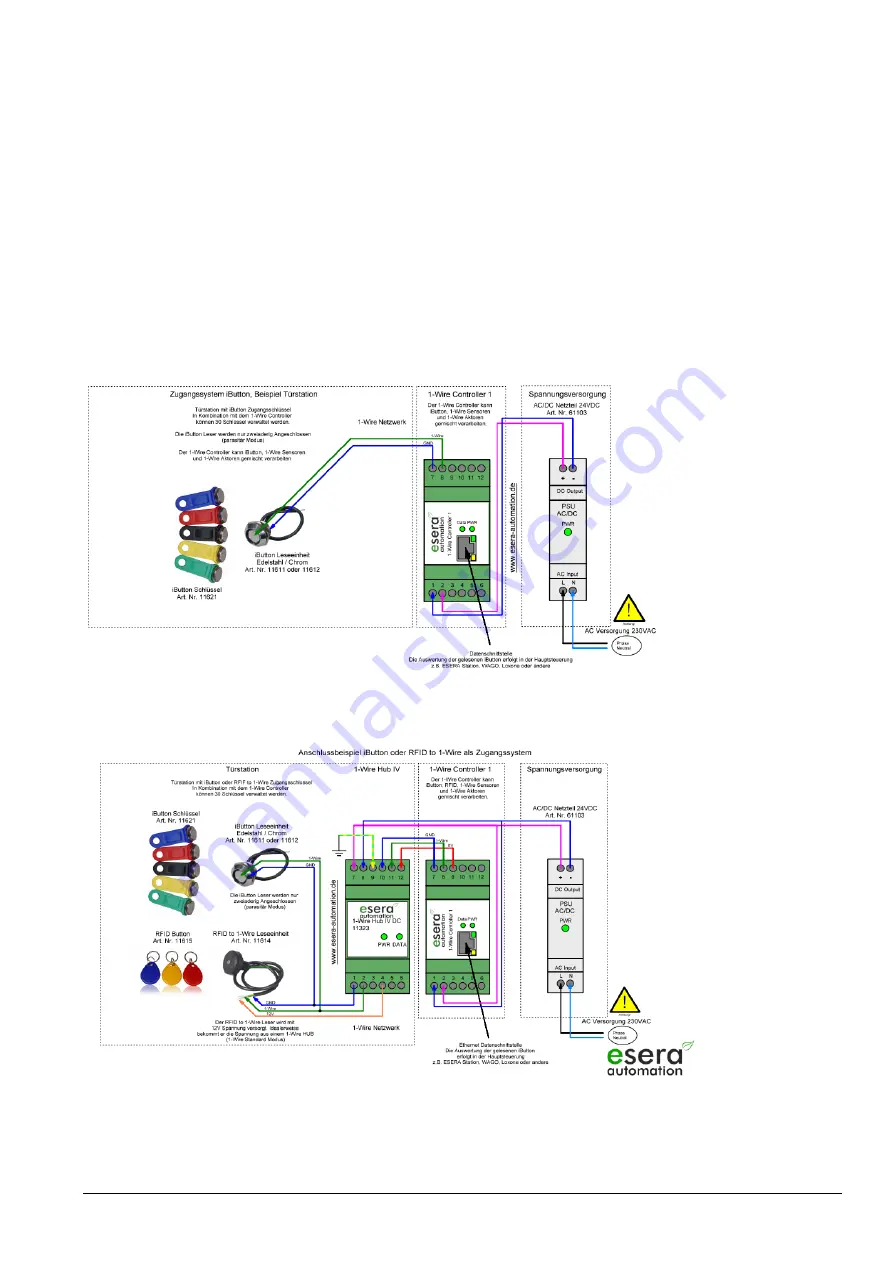
All rights reserved. Reproduction as well as electronic duplication of this guide, complete or in part, requires the written consent of ESERA-
Automation or E-Service GmbH. Errors and technical modification subject to change.
©
ESERA-Automation, E-Service GmbH 2019
www.esera.de
Programming Manual Controller-Gateway-Station V1.0 R1.1
Page 48 of 77
14.
Event data output of 1-Wire devices with digital inputs
For 1-Wire devices with digital inputs, a separate event is output for each status change. The new status of the
digital input is output with the cyclic data output. This function is supported for the devices DS2405, DS2413 and
DS2408. This function cannot be deactivated.
15.
Event data output of iButton keys
For iButton keys and RFID readers, a separate event with the serial number of the key is issued for each new
contact. The prerequisite is that the iButton key / RFID card has been saved.
With the cyclic data output, the OWD and serial number of the iButton key / RFID card is also output. This
function cannot be deactivated.
Train iButton keys
To train an iButton key / a RFID card to the 1-Wire Controller / 1-Wire Gateway contact the reading unit for at
least 10 seconds. A new OWD number is assigned for this key / card.
Please do not forget to save the OWD list (button "SAVE ALL OWD TO CONTROLLER").
Connection example for iButton and 1-Wire Controller / 1-Wire Gateway 10 or 1-Wire Gateway 11
Connection example iButton and 1-Wire Controller / 1-Wire Gateway 10 or 1-Wire Gateway 11.
A 12V system voltage is required for the RFID to 1-Wire reader. This is why the
1-Wire Hub 4 is in use.
[Wecken Sie das Interesse Ihrer Leser
















































