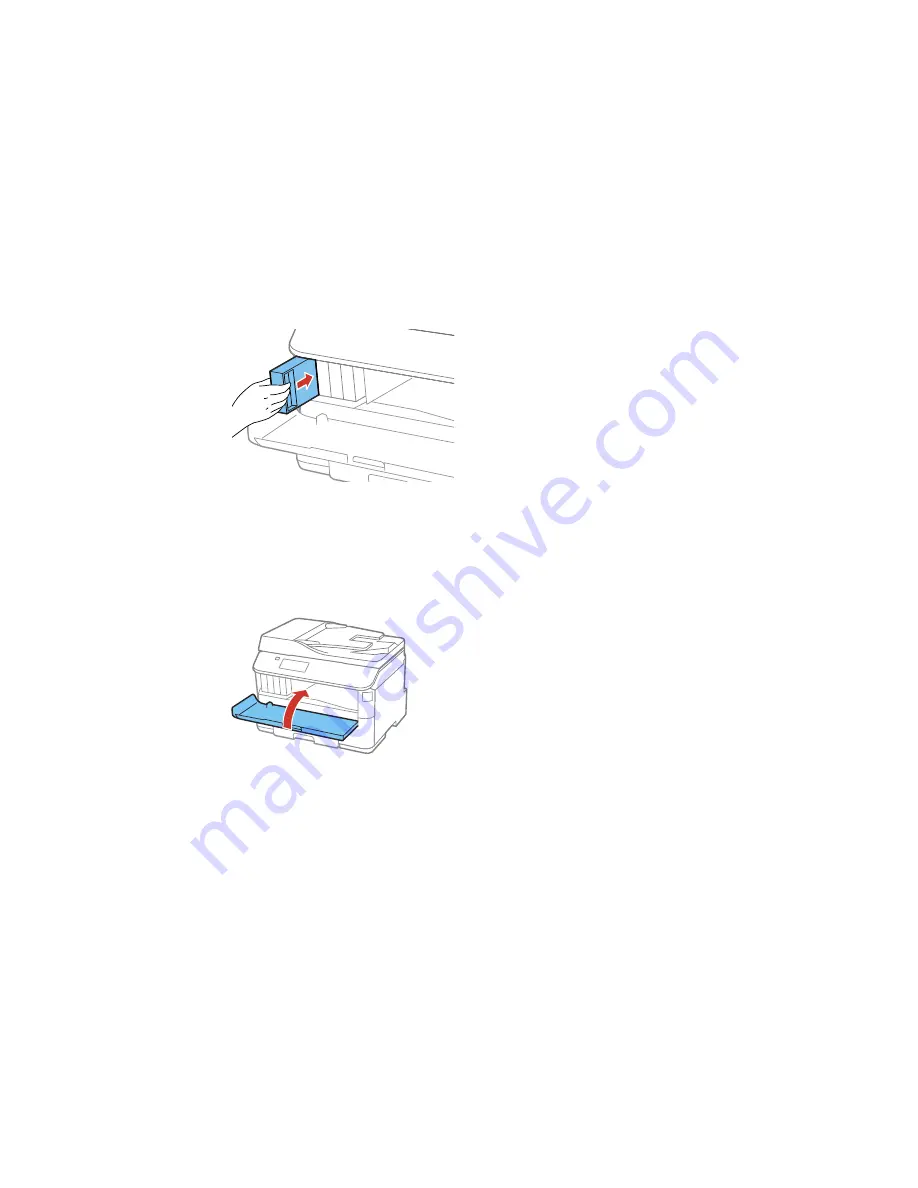
7.
Insert the new cartridge into the holder and push it in until it clicks into place.
8.
Select
Check
on the LCD screen to make sure the cartridges are installed correctly.
Caution:
If you see a message that an ink cartridge is installed incorrectly, press in the ink cartridge
until it clicks into place.
9.
When you are finished, close the front cover.
The product starts priming the ink and returns to its previous state when finished.
Note:
Do not turn off the printer during ink replacement.
234
Summary of Contents for WF-5620
Page 1: ...WF 5620 User s Guide ...
Page 2: ......
Page 119: ...You see a window like this 2 Click the Scan icon 119 ...
Page 134: ...You see this window 134 ...
Page 180: ...You see this window 3 Select Fax Settings for Printer Select your product if prompted 180 ...
Page 193: ...You see this window 4 Select Speed Dial Group Dial List 193 ...
Page 241: ...Related references Ink Cartridge and Maintenance Box Part Numbers 241 ...






























