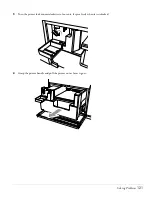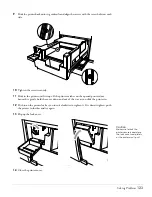Index
135
Saving photos to CD-R/RW, 95 to 97, 124
Screen
aspect ratio, 37, 63 to 64
cleaning, 99
display size, setting, 37, 63 to 64
display type, setting, 38
error messages, 93, 113
freezing images,
see
Freezing images
picture quality, 60 to 62
position setting, 60 to 62
problems, 116 to 117
Setting menu, 52, 55, 58 to 59, 65 to 66, 70 to 71
Setting up the TV, 7 to 38
Sharpness setting, 60 to 62
Shelf, set-top, 12 to 13
Shipping TV, 111
Shutting off TV automatically, 70 to 71
Skipping
channels, 41
unused input sources, 52
Sleep button, 70 to 71
Slide show
changing settings for, 85
selecting photos for, 84 to 85
viewing, 84 to 85
Sound
adjusting, 36, 64 to 65
problems, 117
Speaker
cover, 102, 105
setting, 64 to 65
specifications, 125
volume setting, 36
Specifications, 125 to 127
Standard video
camcorder connection, 30
DVD player connection, 21
satellite receiver connection, 22
VCR connection, 23
VCR/cable box connection, 25
VCR/direct cable connection, 24
VCR/satellite receiver connection, 26 to 27
Stands/supports, TV, 11 to 12, 111
Surround setting, 64 to 65
S-Video
camcorder connection, 30
DVD player connection, 21
satellite receiver connection, 22
VCR connection, 23
VCR/cable box connection, 25
VCR/direct cable connection, 24
VCR/satellite receiver connection, 26 to 27
Swap button, 66 to 68, 69 to 70
Sync setting, 54
T
Temperature
problems, 113 to 115
specifications, 126
TIF format, 77, 80
Tint setting, 60 to 62
Tracking setting, 54
Transition speed setting, 85
Transporting TV, 111
Treble setting, 64 to 65
Troubleshooting, 113 to 124
Turning off system, 38, 70 to 71
Turning on system, 35 to 36
TV
air filter, cleaning, 99 to 100
caring for, 99 to 111
cleaning, 99
connecting cables, 14 to 32
dimensions, 125
error messages, 93, 113
features, using, 53 to 76
lamp,
see
Lamp
menus,
see
Menu system
moving, 111
placement for viewing, 11
printer,
see
Printer
problems, 113 to 118
reception, 118
remote control,
see
Remote control
screen,
see
Screen
Summary of Contents for Livingstation LS47P2
Page 1: ...User s Guide HDTV LCD Projection Television ...
Page 6: ...6 Table of Contents ...
Page 98: ...98 Viewing Printing and Saving Photos ...
Page 112: ...112 Caring For the TV ...
Page 128: ...128 Specifications ...