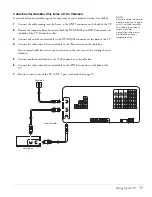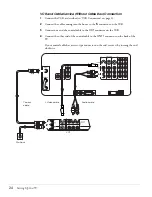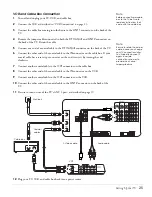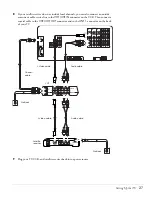Setting Up the TV
21
DVD Player With an S-Video Connection
1
Connect one end of an S-Video cable to one of the
S-Video
connectors on the back of
the TV or to the one on the front of the TV beneath the connector cover.
2
Connect the other end of the S-Video cable to the
S-Video
connector on your DVD
player.
3
Connect one end of a standard, red/white audio cable to the corresponding
Video
Inputs R
and
L Audio
connectors on the back or front of the TV.
4
Connect the other end of the audio cable to the
R
and
L Audio Line Out
connectors on
your DVD player.
Note
If your DVD player doesn’t
have an S-Video
connector, you can
connect a video cable
(yellow) to the Video
connectors instead of the
S-Video cable using these
instructions.
It’s best to connect your
DVD player to the S-Video
connectors on the back of
the TV to free up the
S-Video connector on the
front to connect a
camcorder.
Audio cable
DVD player
S-Video cable
Summary of Contents for Livingstation LS47P2
Page 1: ...User s Guide HDTV LCD Projection Television ...
Page 6: ...6 Table of Contents ...
Page 98: ...98 Viewing Printing and Saving Photos ...
Page 112: ...112 Caring For the TV ...
Page 128: ...128 Specifications ...