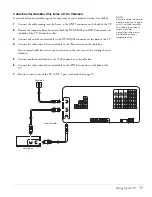4
Table of Contents
Changing Menu Settings . . . . . . . . . . . . . . . . . . . . . . . . . . . . . . . . . . . . . . . 54
Changing the Language of the Menus and Screen Text. . . . . . . . . . . . . . . . . 55
Changing the Default Color Mode . . . . . . . . . . . . . . . . . . . . . . . . . . . . . . . . 60
Adjusting the Brightness, Contrast, Sharpness, Saturation, Tint,
Adjusting the Color Temperature . . . . . . . . . . . . . . . . . . . . . . . . . . . . . . . . . 61
Adjusting the Screen Position . . . . . . . . . . . . . . . . . . . . . . . . . . . . . . . . . . . . 61
Switching the Component Video Image Quality Setting . . . . . . . . . . . . . . . 62
Adjusting the Sound . . . . . . . . . . . . . . . . . . . . . . . . . . . . . . . . . . . . . . . . . . . . . . . . . 64
Selecting Closed Caption Display . . . . . . . . . . . . . . . . . . . . . . . . . . . . . . . . . . . . . . . 65
Selecting Audio Mode Options. . . . . . . . . . . . . . . . . . . . . . . . . . . . . . . . . . . . . . . . . 66
Using Picture-Outside-Picture (POP). . . . . . . . . . . . . . . . . . . . . . . . . . . . . . . . . . . . 66
Using Channel Zapping . . . . . . . . . . . . . . . . . . . . . . . . . . . . . . . . . . . . . . . . . . . . . . 68
Turning Off the ANT 2 Port . . . . . . . . . . . . . . . . . . . . . . . . . . . . . . . . . . . . 68
Zapping Channels . . . . . . . . . . . . . . . . . . . . . . . . . . . . . . . . . . . . . . . . . . . . 69
Controlling Other Equipment with the Remote Control . . . . . . . . . . . . . . . . . . . . . 71
Programming the Remote Control . . . . . . . . . . . . . . . . . . . . . . . . . . . . . . . . 71
Remote Control Programming Codes. . . . . . . . . . . . . . . . . . . . . . . . . . . . . . 72
Using the Programmed Remote Control with Your Other Equipment . . . . . 76
Viewing, Printing, and
Saving Photos
Inserting a Photo Card . . . . . . . . . . . . . . . . . . . . . . . . . . . . . . . . . . . . . . . . . 77
Inserting a CD . . . . . . . . . . . . . . . . . . . . . . . . . . . . . . . . . . . . . . . . . . . . . . . 80
Enlarging and Rotating the Photos . . . . . . . . . . . . . . . . . . . . . . . . . . . . . . . . 83
Viewing a Slide Show . . . . . . . . . . . . . . . . . . . . . . . . . . . . . . . . . . . . . . . . . . 84
Loading Paper. . . . . . . . . . . . . . . . . . . . . . . . . . . . . . . . . . . . . . . . . . . . . . . . 89
Selecting a Photo and Printing It . . . . . . . . . . . . . . . . . . . . . . . . . . . . . . . . . 92
Monitoring or Cancelling Your Print Jobs . . . . . . . . . . . . . . . . . . . . . . . . . . 94
Summary of Contents for Livingstation LS47P2
Page 1: ...User s Guide HDTV LCD Projection Television ...
Page 6: ...6 Table of Contents ...
Page 98: ...98 Viewing Printing and Saving Photos ...
Page 112: ...112 Caring For the TV ...
Page 128: ...128 Specifications ...