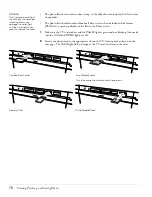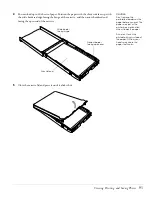Viewing, Printing, and Saving Photos
91
4
You can load up to 20 sheets of paper. Position the paper with the shiny side face up, with
the wide bordered edge facing the hinge of the cassette, and the narrow bordered end
facing the open end of the cassette.
5
Close the cassette lid and press it until it clicks shut.
Caution
Don’t remove the
perforated borders on the
paper before you print. The
paper may jam or the
printer may malfunction
when it loads the paper.
Also, don’t touch the
printable (shiny) surface of
the paper. Oil from your
hands may cause the
paper to discolor.
Wide border
facing hinge
Narrow border
facing open end
Shiny side up
Summary of Contents for Livingstation LS47P2
Page 1: ...User s Guide HDTV LCD Projection Television ...
Page 6: ...6 Table of Contents ...
Page 98: ...98 Viewing Printing and Saving Photos ...
Page 112: ...112 Caring For the TV ...
Page 128: ...128 Specifications ...