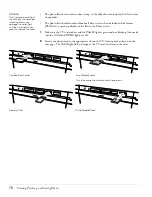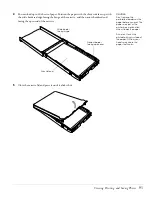Viewing, Printing, and Saving Photos
89
Printing Photos
Once you’ve viewed your photos on a digital photo card or CD—or captured a video image
using the Freeze button—follow the steps in these sections to print it.
•
•
“Selecting a Photo and Printing It” on page 92
•
“Monitoring or Cancelling Your Print Jobs” on page 94
Loading Paper
You can purchase Photo Printing Packet number ELSPP50 containing 50 sheets of paper and
an ink cassette from your dealer or EPSON. Call (800) 873-7766 or visit the EPSON Store at
www.epsonstore.com (U.S. sales only). In Canada, please call (800) 463-7766 for dealer
referral.
Follow these steps to load up to 20 sheets of paper in the printer’s paper cassette:
1
Press and release the printer cover latch to open the cover.
Summary of Contents for Livingstation LS47P2
Page 1: ...User s Guide HDTV LCD Projection Television ...
Page 6: ...6 Table of Contents ...
Page 98: ...98 Viewing Printing and Saving Photos ...
Page 112: ...112 Caring For the TV ...
Page 128: ...128 Specifications ...