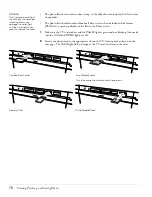Using the TV Features
71
4
Press
Select
d
to highlight
Auto Shutdown
.
5
Press
Prev. <
or
Next >
to select
ON
.
6
Press
Menu
to exit the menu system. If there is no signal input after 30 minutes, the TV
shuts off.
Controlling Other Equipment with the Remote Control
You can use the TV’s remote control to select functions on your other home theater
equipment, such as your DVD player, VCR, or satellite receiver. That way, you can use just
one remote to control your movies or TV programs.
First you must program your remote control so it knows what kind of equipment you’re using.
You do this by entering a code that corresponds to the equipment and its manufacturer.
Programming the Remote Control
1
Look up the three-digit code for your equipment and manufacturer in the tables
beginning on page 72.
2
Slide the switch on the top of the remote control to the setting for your equipment type.
For example, to enter the DVD player code, slide the switch to the
DVD
setting.
3
Hold down the
Menu
button on the remote control until its light comes on (about 2 to
3 seconds).
4
Enter the three-digit code using the remote control number buttons (for example, 420).
The remote control beeps once.
If it beeps 3 times, you’ve entered an invalid code. Repeat steps 3 and 4 using the correct
code.
Note
If there are multiple codes
listed for your equipment
manufacturer and the first
one you choose doesn’t
work, try another code.
When your remote control
batteries wear out, you’ll
need to program the
remote control again.
Equipment
switch
Light
Menu
button
Number
buttons
Summary of Contents for Livingstation LS47P2
Page 1: ...User s Guide HDTV LCD Projection Television ...
Page 6: ...6 Table of Contents ...
Page 98: ...98 Viewing Printing and Saving Photos ...
Page 112: ...112 Caring For the TV ...
Page 128: ...128 Specifications ...