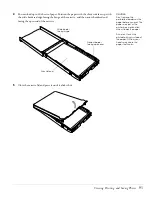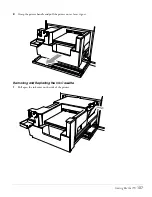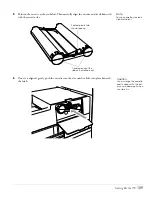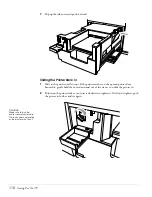Caring For the TV
99
Caring For the TV
To keep your TV clean and operating correctly, or to move it to another location, follow the
steps in these sections:
•
•
“Cleaning the Air Filter” below
•
“Replacing the TV Projection Lamp” on page 101
•
“Replacing the Printer Ink Cassette” on page 105
•
“Moving or Transporting the TV” on page 111
Cleaning the TV
Remove dust from the screen using only a soft, lint-free cloth, such as a lens-cleaning cloth or
a flannel or microfiber cloth. If necessary, moisten the cloth with water and diluted mild
detergent.
Don’t press too hard as you clean the screen.
Clean the rest of the TV in the same way. Keep the panel covers closed as you clean and avoid
dampening the connectors on the back.
Cleaning the Air Filter
You need to clean the TV’s air filter periodically—about once a month—to make sure the TV
doesn’t overheat due to insufficient ventilation.
1
Pull out and remove the vent cover on the left side of the TV.
Caution
Don’t use strong or
abrasive cleaning solutions
to clean the screen. Never
use alcohol, benzene, wax,
window cleaner, scouring
powder, or other cleaners.
Summary of Contents for Livingstation LS47P2
Page 1: ...User s Guide HDTV LCD Projection Television ...
Page 6: ...6 Table of Contents ...
Page 98: ...98 Viewing Printing and Saving Photos ...
Page 112: ...112 Caring For the TV ...
Page 128: ...128 Specifications ...