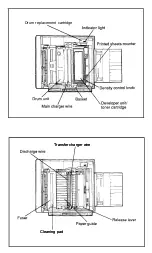Printed sheets counter, 6-32
Printer commands, 5-8
Printer driver, 5-3
Print quality, decline in, 7-22–23
R
RAM. See Memory
RESET/CONTINUE,
button, 3-5
in SelecType, 3-5, 3-11, 3-17
Resetting printer, 3-5, 3-17, 5-5, 5-9
S
SelecType,
button, 3-4, 3-10
entering, 3-12–13
exiting, 3-17
options, 3-20–26
using, 3-12–26
Self test, 2-2–3, 2-5–6
Serial interface
communications protocol, 3-25
configuring, 3-25–26
connecting, 2-13–14
DIP switches, setting, 2-14–16
RS-232C, 2-11, 2-14–16
RS-422A, 2-11, 2-14–16
specifications, B-10
Service overhaul, 6-2, 6-32
SET button, 3-5, 3-14
Setting up the printer, 1-2–24
SPECIAL button, 2-9, 3-6, 4-5, 4-10, 4-13, 7-24
Index-6
Summary of Contents for EPL-6000
Page 1: ......
Page 2: ......
Page 5: ...iv ...
Page 115: ...Command List 5 22 Printer Modes ...
Page 189: ...Symbol Set Tables A 10 Character Samples and Symbol Sets ...
Page 197: ...Interface Specifications B 8 Technical Specifications ...
Page 211: ...U Unpacking the printer 1 4 8 6 40 W Weight 1 9 B 5 Index 8 ...
Page 212: ......
Page 213: ...SelecType Main Menu See the HP Emulation submenu See the Interface submenu ...
Page 214: ...HP Emulation Submenu ...
Page 215: ...Interface Submenu ...
Page 216: ......
Page 218: ......
Page 219: ...EPSON AMERICA INC 2780 Lomita Boulevard Torrance California 90505 ...