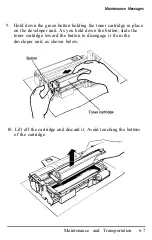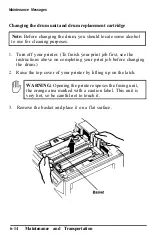Maintenance
Messages
1. Prepare a clean flat surface to set the basket on. To catch excess
toner that may remain in the used toner cartridge, it is
recommended that you spread some paper on the surface.
2.
Raise the top cover of your printer by lifting up on the latch.
WARNINGS:
l
Opening the printer exposes the fusing unit, the
orange area marked with a caution label. This unit is
very hot, so be careful not to touch it.
l
This procedure exposes the green drum. Because the
drum is light-sensitive, it should not be exposed to
room light for any longer than necessary (a few
minutes at most). Thus, it is recommended that you
cover the drum unit with a soft cloth or sheet of paper
whenever the drum is exposed.
3.
Remove the basket from the printer and place it on the paper.
6-4
Maintenance and Transportation
Summary of Contents for EPL-6000
Page 1: ......
Page 2: ......
Page 5: ...iv ...
Page 115: ...Command List 5 22 Printer Modes ...
Page 189: ...Symbol Set Tables A 10 Character Samples and Symbol Sets ...
Page 197: ...Interface Specifications B 8 Technical Specifications ...
Page 211: ...U Unpacking the printer 1 4 8 6 40 W Weight 1 9 B 5 Index 8 ...
Page 212: ......
Page 213: ...SelecType Main Menu See the HP Emulation submenu See the Interface submenu ...
Page 214: ...HP Emulation Submenu ...
Page 215: ...Interface Submenu ...
Page 216: ......
Page 218: ......
Page 219: ...EPSON AMERICA INC 2780 Lomita Boulevard Torrance California 90505 ...