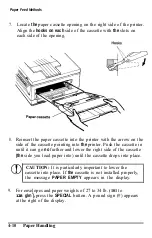HP Emulation
Installing a font cartridge
To install a font cartridge, follow these steps:
1.
Press the
ON
LINE button to set the printer off line.
CAUTION:
Never insert or remove the cartridge while the
printer is on line.
2.
Insert the font cartridge (with the label facing up and the
connectors pointing into the printer) into either cartridge slot on
the lower right side of the printer. Press firmly until it clicks into
place.
3.
Press the
ON LINE
button to set the printer on line.
5-4
Printer Modes
Summary of Contents for EPL-6000
Page 1: ......
Page 2: ......
Page 5: ...iv ...
Page 115: ...Command List 5 22 Printer Modes ...
Page 189: ...Symbol Set Tables A 10 Character Samples and Symbol Sets ...
Page 197: ...Interface Specifications B 8 Technical Specifications ...
Page 211: ...U Unpacking the printer 1 4 8 6 40 W Weight 1 9 B 5 Index 8 ...
Page 212: ......
Page 213: ...SelecType Main Menu See the HP Emulation submenu See the Interface submenu ...
Page 214: ...HP Emulation Submenu ...
Page 215: ...Interface Submenu ...
Page 216: ......
Page 218: ......
Page 219: ...EPSON AMERICA INC 2780 Lomita Boulevard Torrance California 90505 ...