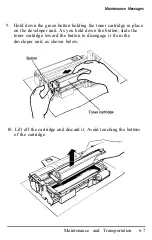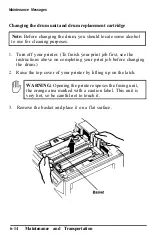Chapter 6
Maintenance and Transportation
Maintenance . . . . . . . . . . . . . . . . . . . . . . . . . . . . . . . . . . . . . . . . 6-2
Maintenance Messages . . . . . . . . . . . . . . . . . . . . . . . . . . . . . .
Toner empty message . . . . . . . . . . . . . . . . . . . . . . . . . . . . 6-3
Change drum message . . . . . . . . . . . . . . . . . . . . . . . . . . . .
Routine Printer Cleaning . . . . . . . . . . . . . . . . . . . . . . . . . . . . 6-19
Cleaning schedule . . . . . . . . . . . . . . . . . . . . . . . . . . . . . . . .
Cleaning the transfer charger and discharge wires . . . . 6-19
Cleaning the paper guide and basket. . . . . . . . . . . . . . . . 6-21
Cleaning the laser beam lens . . . . . . . . . . . . . . . . . . . . . . . 6-23
General Printer Maintenance. . . . . . . . . . . . . . . . . . . . . . . . . 6-24
Cleaning the developer unit . . . . . . . . . . . . . . . . . . . . . . . 6-24
Cleaning the main charger wire . . . . . . . . . . . . . . . . . . . . 6-28
Service Overhaul . . . . . . . . . . . . . . . . . . . . . . . . . . . . . . . . . . . 6-32
Transporting Your Printer . . . . . . . . . . . . . . . . . . . . . . . . . . . 6-33
Packing for transportation . . . . . . . . . . . . . . . . . . . . . . . . . 6-33
Unpacking the Printer after Shipment . . . . . . . . . . . . . . . . 6-40
Maintenance and Transportation
6-1
Summary of Contents for EPL-6000
Page 1: ......
Page 2: ......
Page 5: ...iv ...
Page 115: ...Command List 5 22 Printer Modes ...
Page 189: ...Symbol Set Tables A 10 Character Samples and Symbol Sets ...
Page 197: ...Interface Specifications B 8 Technical Specifications ...
Page 211: ...U Unpacking the printer 1 4 8 6 40 W Weight 1 9 B 5 Index 8 ...
Page 212: ......
Page 213: ...SelecType Main Menu See the HP Emulation submenu See the Interface submenu ...
Page 214: ...HP Emulation Submenu ...
Page 215: ...Interface Submenu ...
Page 216: ......
Page 218: ......
Page 219: ...EPSON AMERICA INC 2780 Lomita Boulevard Torrance California 90505 ...