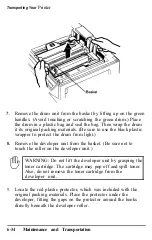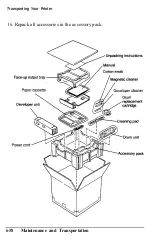Error
Messages
TONER EMPTY
The developer unit may not be installed properly.
Open
the printer
and make sure the developer unit is seated properly in the basket.
If the message remains, the toner is low and you
must
replace the
toner cartridge. See the section on replacing the toner cartridge in
Chapter 6.
CPU ERROR
ERROR 30
ERROR 10
ERROR 31
ERROR 11
ERROR 32
ERROR 12
ERROR 33
If one of these error messages appears, follow the steps below.
1. Press the
RESET/CONTINUE
button.
2.
If the error does not clear, turn the printer off for at least five
seconds. Then turn it back
on.
3.
If the problem remains, service is required. If you need service,
contact
an authorized Epson dealer.
If you
need
assistance
locating a dealer, call the Epson Consumer Information Center at
l-800-922-8911 for the location of
the
nearest Epson dealer.
7-6
Troubleshooting
Summary of Contents for EPL-6000
Page 1: ......
Page 2: ......
Page 5: ...iv ...
Page 115: ...Command List 5 22 Printer Modes ...
Page 189: ...Symbol Set Tables A 10 Character Samples and Symbol Sets ...
Page 197: ...Interface Specifications B 8 Technical Specifications ...
Page 211: ...U Unpacking the printer 1 4 8 6 40 W Weight 1 9 B 5 Index 8 ...
Page 212: ......
Page 213: ...SelecType Main Menu See the HP Emulation submenu See the Interface submenu ...
Page 214: ...HP Emulation Submenu ...
Page 215: ...Interface Submenu ...
Page 216: ......
Page 218: ......
Page 219: ...EPSON AMERICA INC 2780 Lomita Boulevard Torrance California 90505 ...