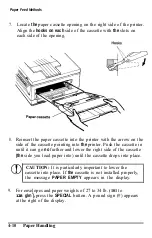Paper Feed Methods
11. Insert the next
sheet
of paper and press the
MANUAL
button
again. Proceed in
this
manner until you have
finished the
job.
12.
When you have completed manual printing, set the printer off
line by pressing the
ON LINE
button. Next, press the
MANUAL
button. (The manual light goes out.) Then press
the ON LINE
button to set the printer back on line.
You may now resume normal printing.
4-14
Paper Handling
Summary of Contents for EPL-6000
Page 1: ......
Page 2: ......
Page 5: ...iv ...
Page 115: ...Command List 5 22 Printer Modes ...
Page 189: ...Symbol Set Tables A 10 Character Samples and Symbol Sets ...
Page 197: ...Interface Specifications B 8 Technical Specifications ...
Page 211: ...U Unpacking the printer 1 4 8 6 40 W Weight 1 9 B 5 Index 8 ...
Page 212: ......
Page 213: ...SelecType Main Menu See the HP Emulation submenu See the Interface submenu ...
Page 214: ...HP Emulation Submenu ...
Page 215: ...Interface Submenu ...
Page 216: ......
Page 218: ......
Page 219: ...EPSON AMERICA INC 2780 Lomita Boulevard Torrance California 90505 ...