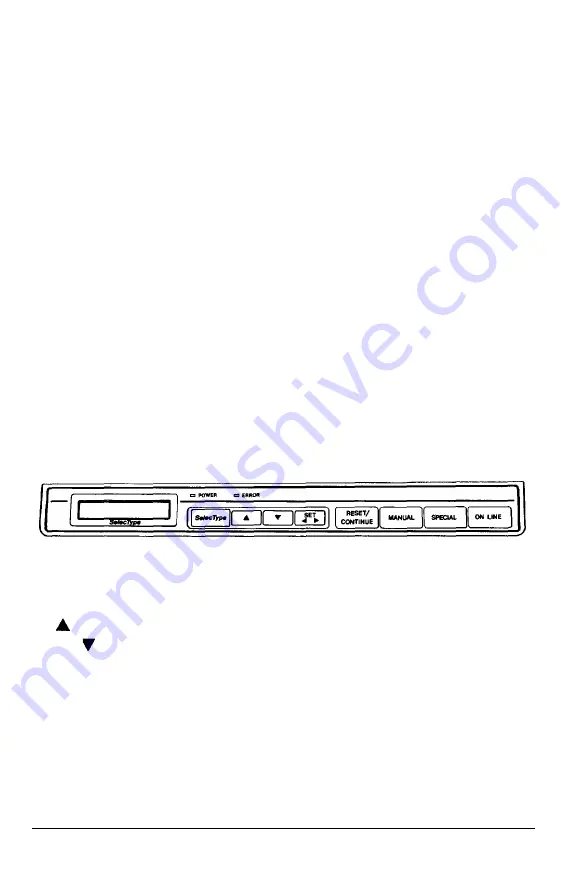
The Control Panel
l
Maintenance and error messages inform you of required
maintenance or of an existing error condition. For a detailed list
of maintenance and error messages, see Chapter 7.
l
SelecType options let you control many printer functions, such
as font selection and paper handling. For information on
SelecType instructions and messages, see the SelecType section
later in this chapter.
Indicator lights
POWER
ERROR
MANUAL
On when
the
printer power supply is on.
On to indicate an error condition. Details
of the error condition appear in the
display.
Indicates that the printer is in the manual
paper feed mode.
Buttons
SelecType
UP
DOWN
When the printer is off line, use this button
to enter or exit SelecType.
In SelecType mode, these two buttons
allow you to move through SelecType
menus and submenus.
3-4
Using the Printer
Summary of Contents for EPL-6000
Page 1: ......
Page 2: ......
Page 5: ...iv ...
Page 115: ...Command List 5 22 Printer Modes ...
Page 189: ...Symbol Set Tables A 10 Character Samples and Symbol Sets ...
Page 197: ...Interface Specifications B 8 Technical Specifications ...
Page 211: ...U Unpacking the printer 1 4 8 6 40 W Weight 1 9 B 5 Index 8 ...
Page 212: ......
Page 213: ...SelecType Main Menu See the HP Emulation submenu See the Interface submenu ...
Page 214: ...HP Emulation Submenu ...
Page 215: ...Interface Submenu ...
Page 216: ......
Page 218: ......
Page 219: ...EPSON AMERICA INC 2780 Lomita Boulevard Torrance California 90505 ...






























