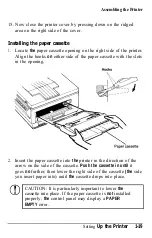Testing the Printer
3.
To perform the font print test, press
the RESET/CONTINUE
and the
SPEClAL
buttons at the same time.
4. When you release the buttons,
F0NT PRINT
appears
on
the
display and the printer outputs a font print test.
A portion of the font print test printout is shown below.
Internal IOO
COURIER
I01
COURIER
I02
COURIER
I03
COURIER
I04
COURIER BOLD
I05
COURIER BOLD
I06
COURIER BOLD
I07
COURIER BOLD
I08
LINE PRINTER
10
12
8U
10
12
10u
10
12
11u
10
12
ON
10
12
8U
10
12
10u
10
12
11u
10
12
ON
16.6
8.5
8U
Status print test
The status print test gives you information on current printer
settings, such as paper size, number of copies selected, and font
source and number.
Follow the steps below to perform the status print test:
1.
Be sure that your printer is plugged in and the power is on.
2. Be sure that your printer is off line.
(OFF LINE
appears on
your display.)
If
not, press
the ON LINE
button to set the printer
off line.
Testing and Connecting Your Printer
2-9
Summary of Contents for EPL-6000
Page 1: ......
Page 2: ......
Page 5: ...iv ...
Page 115: ...Command List 5 22 Printer Modes ...
Page 189: ...Symbol Set Tables A 10 Character Samples and Symbol Sets ...
Page 197: ...Interface Specifications B 8 Technical Specifications ...
Page 211: ...U Unpacking the printer 1 4 8 6 40 W Weight 1 9 B 5 Index 8 ...
Page 212: ......
Page 213: ...SelecType Main Menu See the HP Emulation submenu See the Interface submenu ...
Page 214: ...HP Emulation Submenu ...
Page 215: ...Interface Submenu ...
Page 216: ......
Page 218: ......
Page 219: ...EPSON AMERICA INC 2780 Lomita Boulevard Torrance California 90505 ...