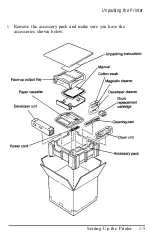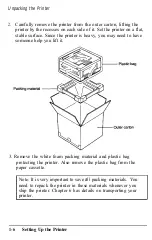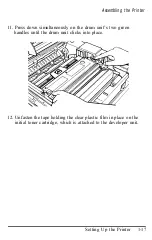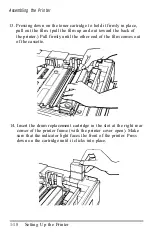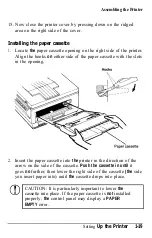Assembling the Printer
13. Pressing down on the toner cartridge to hold it firmly in place,
pull out the film. (pull the film up and out toward the back of
the printer.) Pull firmly until the other end of the film comes out
of the cassette.
14. Insert the drum replacement cartridge in the slot at the right rear
comer of the printer frame (with the printer cover open). Make
sure that the indicator light faces the front of the printer. Press
down on the cartridge until it clicks into place.
1-18
Setting Up the Printer
Summary of Contents for EPL-6000
Page 1: ......
Page 2: ......
Page 5: ...iv ...
Page 115: ...Command List 5 22 Printer Modes ...
Page 189: ...Symbol Set Tables A 10 Character Samples and Symbol Sets ...
Page 197: ...Interface Specifications B 8 Technical Specifications ...
Page 211: ...U Unpacking the printer 1 4 8 6 40 W Weight 1 9 B 5 Index 8 ...
Page 212: ......
Page 213: ...SelecType Main Menu See the HP Emulation submenu See the Interface submenu ...
Page 214: ...HP Emulation Submenu ...
Page 215: ...Interface Submenu ...
Page 216: ......
Page 218: ......
Page 219: ...EPSON AMERICA INC 2780 Lomita Boulevard Torrance California 90505 ...