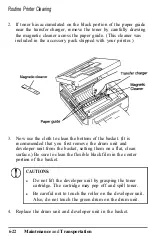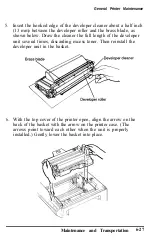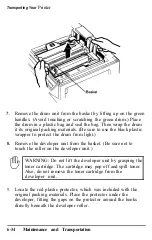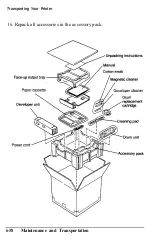General Printer Maintenance
WARNINGS:
l
Opening the printer exposes the fuser, the orange area
marked with a caution label. This unit is very hot, so
be careful not to touch it.
l
This procedure exposes the green drum unit. Because
the drum is light-sensitive, it should not be exposed to
room light for any longer than necessary (a few
minutes at most). Thus, it is recommended that you
cover the drum unit with a soft cloth or sheet of paper
whenever the drum is exposed.
3.
Locate the main charger wire, which extends along the length of
the green drum inside a slot directly over the drum. This wire is
thin and difficult to spot instantly.
WARNINGS:
l
When cleaning the main charger wire, be careful not to
press too hard. The wire is delicate and can break if
you apply too much pressure to it.
l
Avoid dripping alcohol on the drum.
Maintenance and Transportation
6-29
Summary of Contents for EPL-6000
Page 1: ......
Page 2: ......
Page 5: ...iv ...
Page 115: ...Command List 5 22 Printer Modes ...
Page 189: ...Symbol Set Tables A 10 Character Samples and Symbol Sets ...
Page 197: ...Interface Specifications B 8 Technical Specifications ...
Page 211: ...U Unpacking the printer 1 4 8 6 40 W Weight 1 9 B 5 Index 8 ...
Page 212: ......
Page 213: ...SelecType Main Menu See the HP Emulation submenu See the Interface submenu ...
Page 214: ...HP Emulation Submenu ...
Page 215: ...Interface Submenu ...
Page 216: ......
Page 218: ......
Page 219: ...EPSON AMERICA INC 2780 Lomita Boulevard Torrance California 90505 ...