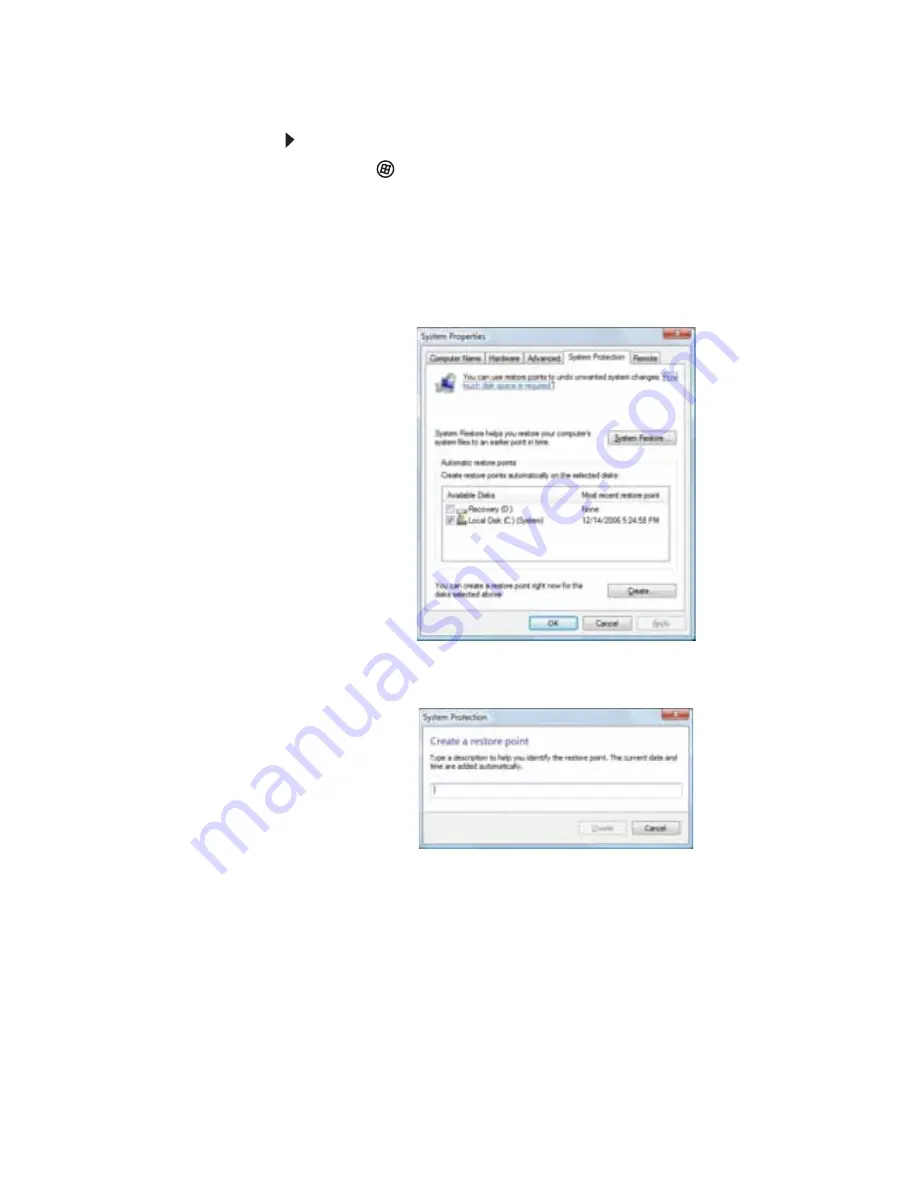
www.emachines.com
101
Manually creating a restore point
To manually create a restore point:
1
Click (
Start
),
Control Panel
,
System and
Maintenance
, then click
Backup and Restore Center
.
The
Backup and Restore Center
opens.
2
On the left side of the window, click
Create a restore
point or change settings
, then click
Next
. The
System
Properties
dialog box opens to the
System Protection
tab.
3
Click
Create
. The
Create a restore point
dialog box
opens.
4
Type a description for the restore point (such as the date
and time), then click
Create
. The restore point is
created.
5
Click
OK
.
Summary of Contents for H5082
Page 1: ...Computer Reference Guide Guide du matériel de l ordinateur ...
Page 2: ......
Page 10: ...Chapter 1 About This Reference 4 ...
Page 11: ...Chapter 2 5 Checking Out Your Computer Front Back ...
Page 16: ...Chapter 2 Checking Out Your Computer 10 ...
Page 122: ...Appendix A Legal Notices 116 ...
Page 132: ...126 Index ...
Page 133: ...Computer Reference Guide Guide du matériel de l ordinateur ...
Page 134: ......
Page 142: ...Chapitre 1 À propos de ce guide 4 ...
Page 143: ...Chapitre 2 5 Vérification de votre ordinateur Avant Arrière ...
Page 148: ...Chapitre 2 Vérification de votre ordinateur 10 ...
Page 172: ...Chapitre 3 Installation et initiation 34 ...
Page 198: ...Chapitre 4 Mise à niveau de votre ordinateur 60 ...
Page 250: ...Chapitre 6 Dépannage 112 ...
Page 260: ...Annexe A Informations légales 122 ...
Page 270: ...132 Index ...
Page 271: ......






























