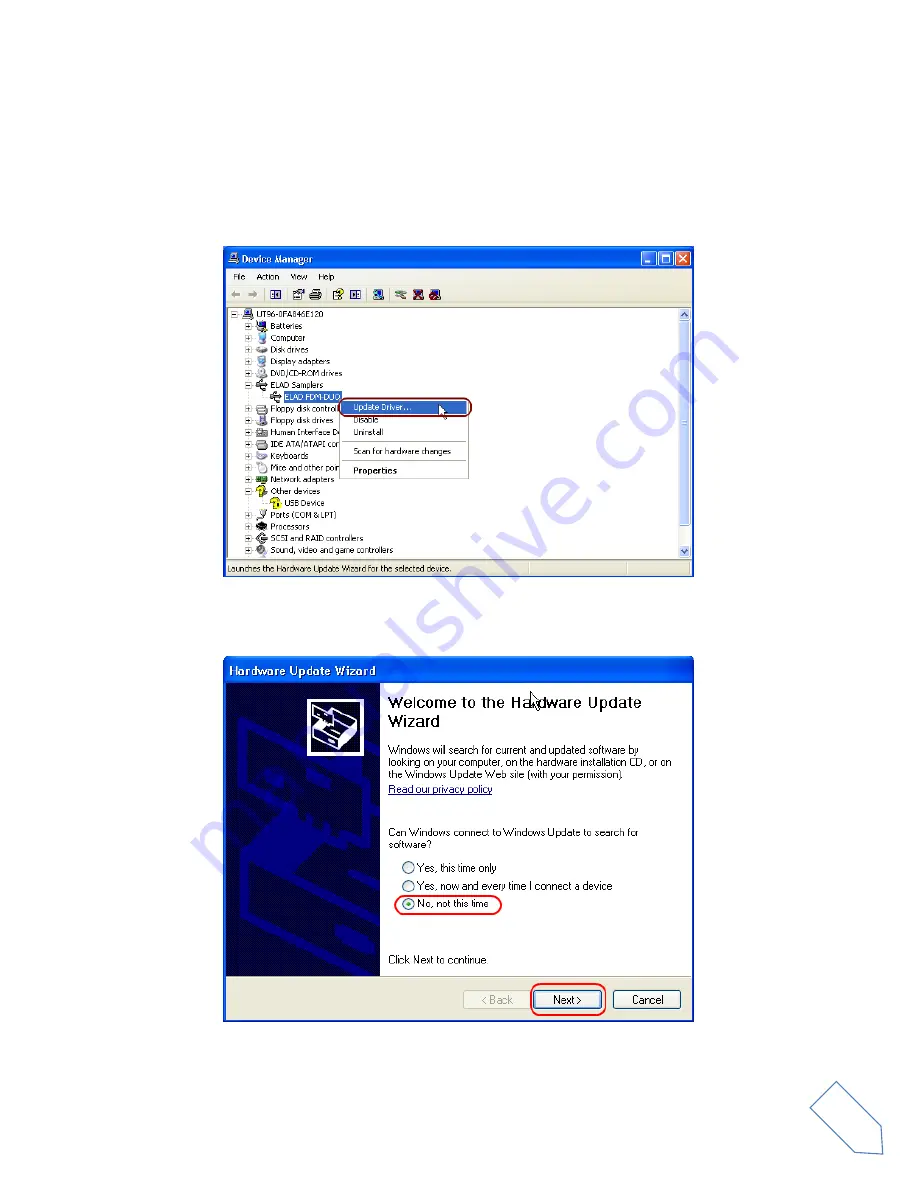
ELAD FDM-DUOr
User Manual - Rev. 1.1 - 04/2016
© 2016 ELAD S.r.l. All rights reserved. No part of this document may be reproduced, published, used, disclosed or disseminated in any form or
by any means, electronic, photocopying or otherwise, without prior written permission of ELAD S.r.l.
67
7.2.2.3
Manual driver update
To update FDM-DUOr driver, connect the device to USB socket (where the device driver is already
installed) and power on the device. Then open
Control Panel
from
Start
menu. Click on “System”
and
select “Device Manager” under “Hardware”
label.
Select “ELAD FDM-DUO” from “ELAD Samplers” list, right click on it and execute “Update driver ”
Now Windows XP launches the hardware update wizard: select the last option “No, not this time” and
“Next”.


























